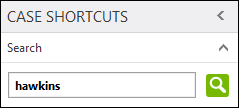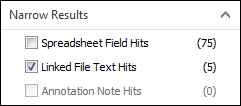Basic word searches are performed to locate all instances of a single word in spreadsheet fields, linked files, and annotation notes. A search term is typed into the Search field with results displaying in the Search Results navigation pane and in the spreadsheet pane.
Search terms can be more than one word. They can also be numbers, text phrases, or a combined use of terms and search operators. To learn how to write combined search queries, see About full-text searches, Using search operators, and Writing full-text searches.
If you want to search only selected spreadsheets, you need to run a search in the Full Text dialog box. For more information, see Running full-text searches.
| 1. | In the Case Shortcuts pane, type in your search query in the Search field and then click the Full Text Search button  or press ENTER. or press ENTER. |
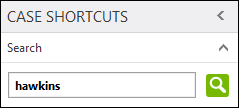
The Search Results pane now lists all spreadsheets that include files with search hits. The number of search hits displays for each spreadsheet.
The Search Results window displays records for the first spreadsheet listed.
| 2. | Click the Narrow Results bar to open this pane. |
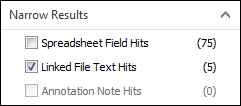
| 3. | Select the check box for the search option you want to narrow your results: |
| • | Spreadsheet Field Hits — displays only those records that contain text hits in a field |
| • | Linked File Text Hits — displays only those records that have linked files containing text hits |
| • | Annotation Note Hits — displays only those records that have linked files with annotation notes containing text hits |
The Search Results spreadsheet pane is immediately updated, displaying only those records for the option selected.
For more information, see Viewing search results.
|