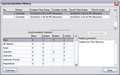Synchronizing a replica with a master case allows you to review any data updates made by users working in the master case that may conflict with data updates made by the user in the replica. You can choose whether to accept the update from either case, or you can defer the decision until you have verified with case staff which update is correct.
When all data conflicts are resolved, be certain to delete the case and archive it so a user does not access it again. Replicas can only be merged with the master case once. Any updates made in a replica after it is synchronized must then be manually entered in the master case.

|
If you are working with SQL cases, the synchronization process is the same as if you are synchronizing a replica of a local case. Synchronization of all replicas (local and SQL) with the master case is done in the CaseMap client application.
|
| 1. | In CaseMap, open the master case for which you want to synchronize a replica. |
| 2. | On the File tab, click Synchronize, and then click Synchronize Master. |
| 3. | In the message box to open the case exclusively, click Yes, and then click OK. |
| 4. | In the Select a replica to synchronize with dialog box, select the replica you want to merge with the master case, and then click Open. |
| 5. | In the message box, click Yes to confirm the message to begin the synchronization process. |
| 6. | When the synchronization process is finished, CaseMap displays a message box asking if you want to delete the replica. |
| • | Click Yes to delete the replica and ensure that the user will not continue to access the case and make updates. |
| • | Click No if you want to preserve a copy of the replica. |
| 7. | In CaseMap, review the fact records updated in the replica to see them now accepted in the master case. |
| 8. | If conflicts occur, CaseMap displays a message box allowing you to decide whether to resolve conflicts immediately or postpone it until later. |
| • | Click Yes to resolve the conflicts now. |
| • | Click No to resolve the conflicts at a later time. |
| 9. | In the Synchronization Conflicts dialog box, click on a spreadsheet with a number next to it, indicating there is a data conflict. |

| 10. | In the Synchronization Conflicts dialog box, review the two fields that conflict. |
Notice that the data content that conflicts displays in a field at the top of the dialog box.
| 11. | Click the Synch History button to review the merged data statistics. |
| 12. | In the Synchronization History dialog box, review the users who made the updates and what date and time this occurred. |
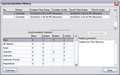
You can also review the statistics for each spreadsheet and how many records were created, updated, deleted, or contain conflicts.
| 13. | Click Close to continue with the conflict resolution. |
| 14. | In the Synchronization Conflicts dialog box, select the Always Confirm check box as a safety measure for tracking the update. |
| 15. | Next choose which value to keep: |
| • | Click the Replica button to accept the update from the replica. |
| • | Click the Master button to accept the update from the master case. |
| • | Click Skip if you are uncertain which value should be retained and want to verify the update with team members for the correct resolution. |
You may also choose to accept all updates from either of the files by clicking Master Keep All or Replica Keep All buttons.
| 16. | In the message box to confirm, click Yes. |
| 17. | Continue to resolve data conflicts between the replica and master following Steps 14-16 until completed. |
| 18. | Click Close when all conflicts are resolved and to finalize the synchronization process. |
Data conflicts with the master case are now resolved.
If you selected to delete the replica, it is now eliminated to reduce confusion. If the replica still exists, be certain that users know not to access it again and store it in an archived location on your network.
|
| 1. | Open the master case where conflicts with a replica occurred. |
| 2. | On the File menu, click Synchronization, and then click Resolve Conflicts. |
| 3. | In the Synchronization Conflicts dialog box, click on the spreadsheet where the data conflicts occurred. |
| 4. | Review the conflicts that were skipped, then choose which value to keep: |
| • | Click the Replica button to accept the update from the replica. |
| • | Click the Master button to accept the update from the master case. |
| • | Click Skip if you are uncertain which value should be retained and want to verify the update with team members for the correct resolution. |
| • | Click the Detail button  if you want to merge values of the master and replica together in the case. if you want to merge values of the master and replica together in the case. |
You may also choose to accept all updates from either of the files by clicking Master Keep All or Replica Keep All buttons.
| 5. | In the message box to confirm, click Yes. |
| 6. | Continue to resolve data conflicts between the replica and master following Steps 4-5 until completed. |
| 7. | Click Close when all conflicts are resolved and to finalize the synchronization process. |
Data conflicts with the master case are now resolved.
|