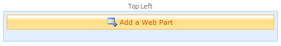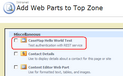Deploying the CaseMap SharePoint Web Parts
The CaseMap SharePoint Web Parts allow you to connect with the CaseMap Server and select the CaseMap SQL cases from which you want to publish data. To install the CaseMap SharePoint Web Parts, you need to deploy the spwebpartsdeploy.cab file from Microsoft SharePoint and test authentication with the REST web service.
Once installed, you will configure the CaseMap SharePoint Web Parts to point to the CaseMap Server. The CaseMap SharePoint Web Parts support both Windows and simple authentication.
| • | For Windows authentication, the URL should end with "CaseMapAD\CMServerAD.svc". |
| • | For simple authentication, the URL should end with "CaseMapLA\CMServerLA.svc". |
|
You must have admin rights to the CaseMap Server/CaseMap Admin Console in order to install the CaseMap SharePoint Web Parts. The CaseMap Server must be installed and set up before you can install and begin using the CaseMap SharePoint Web Parts. |
| To deploy the CaseMap SharePoint Web Parts |