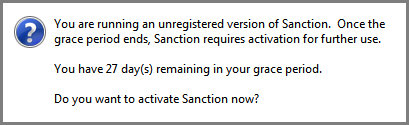You can run an unregistered version of Sanction for up to 30 days without purchasing a license for it. After that time, you must activate your installation by purchasing a license for it and then registering the license.
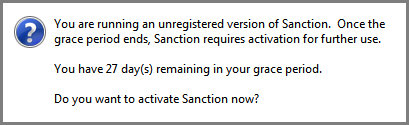
A prompt to activate Sanction prior to the end of the grace period
When you first open Sanction you are prompted to activate your installation. If you choose not to activate at that time, you can do so the next time you open Sanction. Alternatively, whenever Sanction is running you can activate while in the program.
Prior to activating Sanction you will need to have the following information ready:
| • | A registration name, a registration ID, and a Product ID. This information is provided by LexisNexis when you purchase the license. |
| • | An activation key. After you purchase the license, LexisNexis sends an activation key to you in an email message. For more information on activating Sanction call 877.301.0344 to speak to a technical support agent. Hours of operation are Monday through Friday, 9:00 AM to 9:00 PM Eastern Time. |

|
If you uninstall Sanction from a computer and then reinstall Sanction on the same computer, you will need to activate Sanction again.
|
| 1. | Do any of the following: |
| • | Start Sanction. At the prompt to activate Sanction, click Yes. |
| • | If Sanction is running without a case open, click Activate. |
| • | If Sanction is running and a case is open, on the FILE tab, click Activate. |
| 2. | Read the LexisNexis License Agreement. If you agree to the terms, click the check box and then click Next. |
| 3. | Select a method for completing the activation process. You can select: |
| • | Internet activation. This option runs an automated script and requires an Internet connection. |
| • | Phone. To activate by phone, call 800.833.3346 (option 3) to speak to a technical support agent. Phone support is available Monday through Friday, 9:00 AM to 9:00 PM Eastern Time. |
| • | Web browser. This method requires an Internet connection. |
| 4. | Follow the prompts to complete activation. |
|
| • | If the activation prompt does not open, then Sanction is activated. |
| • | If Sanction is already running, in the Sanction main window, click the FILE tab and then click Activate. A message box confirms activation. If Sanction is not yet activated, the activation wizard will start. |
|