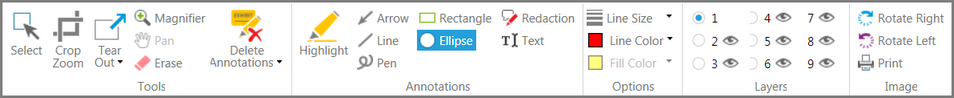IMAGE TOOLS Tab
You can add sophisticated, multilayered annotations to exhibit pages by using the tools on the IMAGE TOOLS tab.
To access the IMAGE TOOLS tab, you need to first select an exhibit page, either in the Exhibits area or the Presentations area. When the IMAGE TOOLS tab is selected, the following button groups are available.
The IMAGE TOOLS tab
Group > Button |
Task |
Shortcut |
Tools > Select |
Selection tool. |
Ctrl+Shift+S |
Tools > Crop |
Crop and zoom. |
Ctrl+M |
Tools > Tear Out |
Magnify a selected part of the page and move the selection around. |
Ctrl+O |
Tools > Magnifier |
Drag a magnifier across the exhibit. |
Ctrl+Alt+G |
Tools > Pan |
Drag a zoomed page around in the exhibit viewer window. |
Ctrl+Alt+P |
Tools > Erase |
Erase annotations one at a time. Note -- in the presentation window, the shortcut key for Erase is Ctrl+D . |
Ctrl+Alt+S |
Tools > Delete Annotations |
Delete all of the annotations or exhibit stamps applied to selected exhibit pages. IMPORTANT In presentation window, Ctrl+Delete immediately deletes all visible annotations. |
Ctrl+Delete (IMAGE TOOLS tab only) |
Annotations > Highlight |
Create a transparent rectangle. |
Ctrl+H |
Annotations > Arrow |
Draw an arrow. |
Ctrl+W |
Annotations > Line |
Draw a line. |
Ctrl+L |
Annotations > Pen |
Draw a freehand line. |
Ctrl+N |
Annotations > Rectangle |
Create an unfilled ellipse. |
Ctrl+G |
Annotations > Ellipse |
Create an unfilled rectangle. |
Ctrl+E |
Annotations > Redaction |
Create a filled rectangle. |
Ctrl+R |
Annotations > Text |
Type text into the exhibit. |
Ctrl+Alt+X |
Options > Line Size |
Set the line thickness for: arrow, line, pen, rectangle, and ellipse. |
Ctrl+Alt+I |
Options > Line Color |
Set the line color for: arrow, line, pen, rectangle, and ellipse. |
CTRL+Alt+O |
Options > Fill Color |
Set the fill color for: highlight, redaction, and text box. |
Ctrl+Alt+F |
Layers > 1 - 9 |
Select a layer and show it if it is hidden. For more information, see: Annotation Layers. |
Ctrl+[Layer#] (e.g. 2 - 9) |
Image > Rotate Right |
Rotate page right. |
Ctrl+Period |
Image > Rotate Left |
Rotate page left. |
Ctrl+Comma |
Image > Print |
Print the selected exhibit page. |
Ctrl+Shift+P |