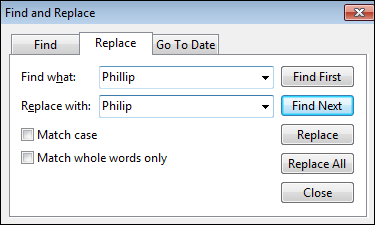You can locate fact text and dates and replace text in timelines in both Timeline and Spreadsheet views. When you need to locate a specific word or phrase, use the Find feature to search timeline content. You can also replace text if you need to change the spelling of a word timeline.
You also have the option to search for text that is case sensitive or is a particular groups of words. Selecting the Match Case option provides matches of the text when certain characters are capitalized. Selecting the Whole Words Only option allows you to search for a particular word or phrase. For example, if you want to find every occurrence of the whole word "John" in a field, TimeMap locates all instances of both "John" and "Johnson".
| 1. | On the Box Tools Format ribbon, click Find & Select, and then click Find or Replace to open the Find and Replace dialog box. |
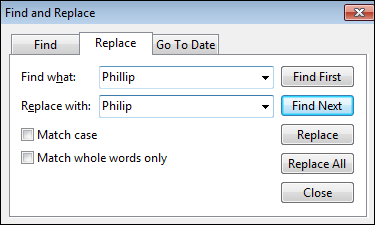
| 2. | On the Find tab in the Find what field, type in the text you want to locate. |
| 3. | Select the Match Case check box to locate matches of the word(s) and also when those words are capitalized. |
| 4. | Select the Match whole words only check box to locate a particular word or phrase. |
| 5. | Click the Find First or Find Next buttons. |
| • | Click the Find First button if you want to start searching from the first fact box in the timeline. |
| • | Click the Find Next button if you want to start searching from the fact box you selected in the timeline. This option will continue the search until it reaches the original fact box you started with. |
| 6. | Click the Replace button if you want to replace the text found with new text. |
| 7. | In the Replace With field, type in the new text you want to use. |
| 8. | Click Close when you are finished. |
|
| 1. | On the Box Tools Format ribbon, click Find & Select, and then click Go to Date, to open the Find and Replace dialog box. |
| 2. | On the Go to Date tab in the Find date field, type in the date you want to locate. |
| 3. | Click the Go to First button. |
The timeline element that contains the date you are looking for is now selected.
| 4. | Click the Go to Next button to locate the next instance of the date in your timeline. |
| 5. | In the message stating the search is complete, click OK. |
| 6. | Click Close when you are finished. |
|