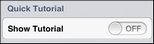Viewing the tutorial page
A Quick Tutorial page displays when you first install the TextMap app on your iPad. You can view the tutorial again at anytime. Each time you want to view the tutorial page, you will need to slide the Quick Tutorial setting to the On position.
|
Print this topic to reference the Quick Tutorial while getting started using the TextMap app. |
The Quick Tutorial page displays for one view.
|