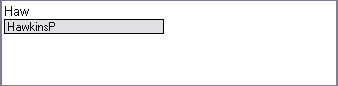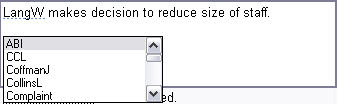Using the Link Assistant
If you've forgotten the spelling of a short name, the Link Assistant tool contains a listing of all previously associated short names and allows you to select from the entries. As you type information, the Link Assistant automatically tries to identify any associated short names for you by displaying possible spelling matches in a pop-up window for you to select or accept. The Link Assistant is accessible from all description fields, which are identifiable by the chain link icon.
The Link Assistant selects and displays short names based on possible matches for letters you have started to type.
|
If the Link Assistant is launching either too quickly or not fast enough, you can adjust the sensitivity settings by selecting how many characters are typed before the pop-up window displays. Link Assistant settings apply to all cases accessed in CaseMap. To modify Link Assistant settings, click Options on the Tools menu. On the General tab under Link Assistant, click on the Sensitivity setting preferred. You can also disable the Link Assistant tool here by clearing the Auto-Popup check boxes for both objects and issues. |