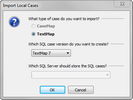Bulk importing TextMap cases
The Import Local Cases utility allows you to migrate cases to the CaseMap Server. During the import process, the utility converts cases in an Access database format to a SQL Server database format. It creates a brand new SQL case and copies all information from the local case into the SQL case. TextMap cases can be converted individually or bulk imported to the CaseMap Server. Duplicate cases will not be added to the list.
During the import process, cases are automatically registered to the CaseMap Server and stored in the SQL Server you select. Case users will automatically be mapped for you during the import. You can verify or manually edit case users, as needed. See Mapping users.
Once a case has been successfully imported to the CaseMap Server, the file extension on the local case is changed to ".001" to ensure that case staff can no longer open it in the client application. If a case already exists with the same name and extension, the numbers will increment to ".002" and ".003" to ensure a unique name.
You can also import a list of cases from a text file. The text file containing the list of cases must list one case per line. Each line must contain only the full path to the case file. The import utility will not add duplicate cases to the list.
Once the import process completes, results display listing the number of cases successfully imported and any cases that failed to import. If you cancel the import during processing, CaseMap Server will finish importing the last case being processed before stopping.
After the case is imported, it's important to verify case users and assign them to roles in the CaseMap Admin Console. See About roles and users.
|
Once a case has been converted to SQL format, users can no longer access the local case. |
To remove a case from the TextMap Access Cases to Import box, select the case you want to delete and click Remove.
Each line in the .csv file must at least contain the full path to the local case file. You can also specify the exhibits path and SQL case database in the following format: "<local case file path>","case exhibits path","<SQL database name>" Duplicate cases will not be added to the list. In the message box to import the files, click OK.
If you click Cancel during the Import process, the process will finish importing the last case before stopping.
|