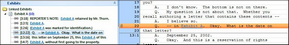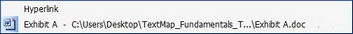Viewing exhibits
View and navigate to hyperlinked exhibits in the Exhibits panel of the Exhibits and Video pane. Linked files that are not exhibits display under Other Linked Documents in the same pane.
Exhibits automatically sort in alphabetical order, but you can also sort exhibits and video by exhibit number.
You must have the native application installed on your computer in order to view the files. To add an application as a file viewer in TextMap, see Adding/changing file viewers.
You can also right-click on the Exhibit link and click Open.
A pop-up window lists the exhibit location and the name and location of the linked file. The name and location is hyperlinked to the file. You can also click Open linked document in the Exhibit Tasks panel.
|