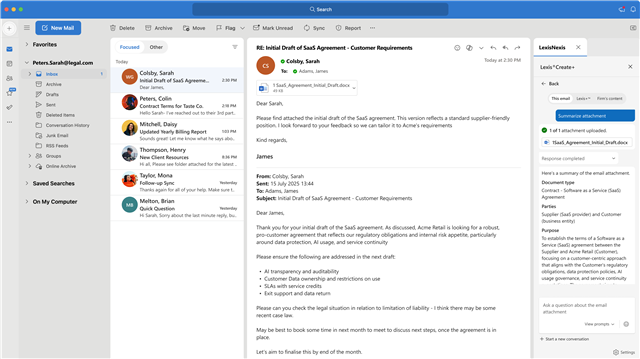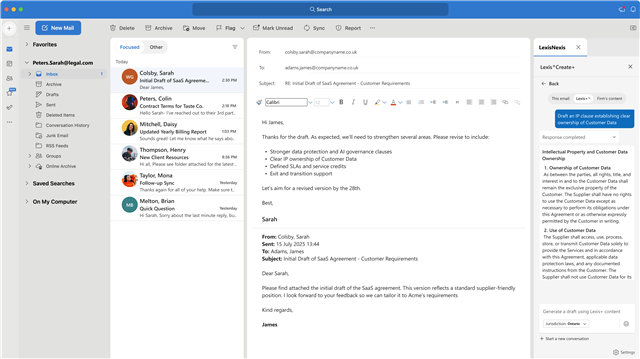21 Aug 2025
From Inbox to Action: AI-Powered Drafting with Lexis®︎ Create+ for Outlook®︎
Lexis® Create+ for Outlook® transforms the inbox into a drafting workspace for Canadian lawyers. With trusted LexisNexis content, firm precedent, and AI-powered insights, it streamlines email-to-document workflows, reduces errors, and keeps drafting secure, consistent, and efficient — right inside Microsoft 365.
Your Inbox: Where Legal Work Really Begins
For Canadian lawyers, the inbox isn’t just for correspondence, it’s where the work gets done. Client questions arrive, deals progress, and first drafts of contracts often take shape inside long, complex email threads. For many legal professionals, Microsoft® Outlook* is the front line of practice.
And now, that front line has been elevated.
Introducing Lexis Create+ for Microsoft Outlook — the first drafting solution that brings trusted LexisNexis® Canada content, your firm’s best work, and advanced legal AI directly into your inbox.
No toggling between programs. No wasted time. Just smarter, faster drafting, right where you already work.
Seamless Drafting Across Microsoft 365
Now fully integrated into both Microsoft Outlook and Word, Lexis Create+ delivers a consistent drafting experience across your core Microsoft 365 tools by combining:
- Authoritative Canadian legal content from LexisNexis, including Practical Guidance templates and clauses
- Generative AI capabilities from our legal AI assistant, LexisNexis ProtégéTM, built to understand Canadian legal context
- Secure access to your firm’s own documents through connection to your Document Management System (DMS)
Traditional workflows require constant switching between email, research, and drafting tools, slowing productivity and increasing the chance of error. Lexis Create+ for Outlook removes that friction, allowing you to move seamlessly from inbox to action.
AI-Powered Drafting, Built for Outlook
Lexis Create+ for Outlook is powered by Protégé, the AI assistant designed specifically for legal professionals. It goes beyond simple summarization, delivering context-aware insights grounded in Canadian law, your firm’s precedent, and the matter at hand.
With Lexis Create+ in Outlook, you can:
- Summarize complex client correspondence, such as multi-party transaction closings or discovery email chains
- Identify key action items and build timelines to keep litigation teams or deal parties aligned
- Ask document-specific questions to extract critical details from contracts, or board minutes
- Get answers to legal queries backed by LexisNexis Canada resources and your firm’s trusted work
- Draft clear, precise responses, clauses, and motion materials — without leaving Microsoft 365
All with the confidence that Lexis Create+ is built for enterprise-grade Canadian legal environments. It mirrors your firm’s existing DMS permissions and applies advanced encryption, so your content remains secure, private, and compliant throughout the drafting process.
Draft Smarter, Stay Focused
Whether you’re advising clients, managing a regulatory matter, litigating, or closing a deal, Lexis Create+ for Outlook helps you:
- Cut unnecessary steps and avoid disruptive context switching
- Spend more time on high-value analysis
- Reduce errors with AI grounded in your precedent and trusted Canadian sources
- Ensure consistency by drafting with your firm’s approved language
Think of Lexis Create+ as a trusted associate embedded in Outlook, supporting your work in real time, without adding to your billable hours.
Learn More
From quick client replies to detailed contract drafting, Lexis Create+ for Outlook is the legal drafting assistant Canadian lawyers have been waiting for — now at the heart of your email workflow.
Visit Lexis Create+ or contact your LexisNexis Canada representative to learn more.
*An active subscription to Lexis+ AITM is required.