![item image]()
18 Oct 2021
Author : InfoPro Community Manager
$core_v2_ui.GetViewHtml($post.File.FileUrl, "%{ AdjustToContainer = 'true' }")
Check out the latest Lexis+® enhancements
Content:
We have added over 400 publications to Lexis+® news content from NewsBank Inc., ProQuest, Tribune Content Agency and more.
Feature enhancements:
Now you can use a variety of enhanced Lexis+ features and new options.
- Search Tree natural language capabilities: Quickly see a breakdown of results including all search terms, all terms within the same paragraph and all terms within the same sentence. Help students understand and fine-tune natural language search results.
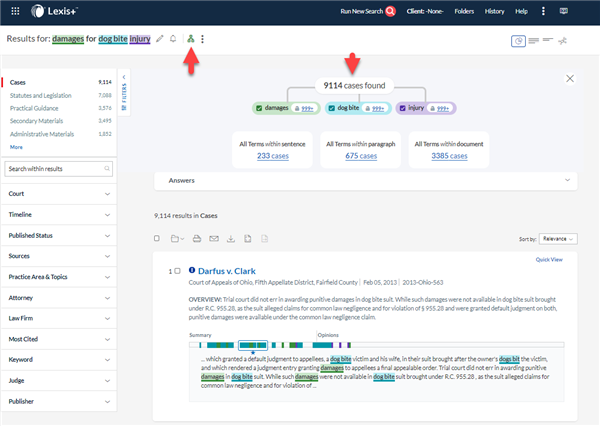
- Search Tree for Boolean enhancements: Term colors now align with the colors assigned to search terms in Search Term Maps, available in almost all content types.
- Shepard’s® enhancements in document view:
- The Shepard’s report is now integrated into the document view via tabs at the top of the document (Shepard’s summary on the right remains)
- An improved citing decisions tab provides Shepard’s analytics regarding a court’s treatment by court or date
- With easy access to the Shepard’s History tab from a document, you can review the appellate history of the case or display the legislative history of the statute
- You have easy access from the document to Other Citing Sources, such as law reviews, treatises, statutes, regulations, restatements and other citations, and the Table of Authorities
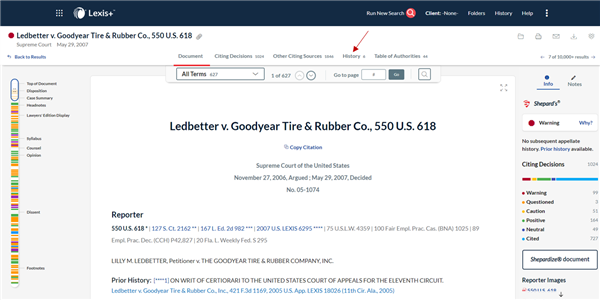
The interactive Grid View, under Citing Decisions, allows users to click on the desired court or date. On the right side of the Citing Decisions, a parallel cites drop-down menu is available. The ability to sort and view options has been moved to Display Settings, and the Shepard’s legend has been moved to the top of the Shepard’s report for easy access.
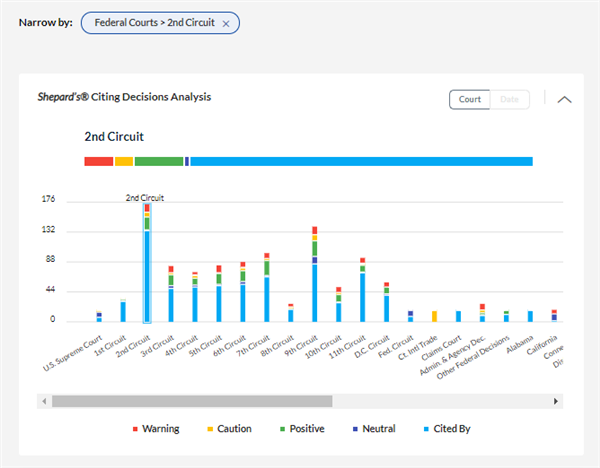
The History tab provides more details for understanding the complete appellate history for prior and subsequent activities involving the user’s case.
An At Risk enhancement provides the ability to see when a case is at risk and what case is causing the At Risk indication. At Risk indicators can be found in several places, including: at the top left of a case, by an impacted case in the Table of Authorities, and in Citing Decisions.
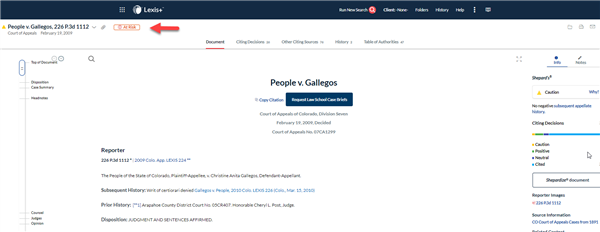
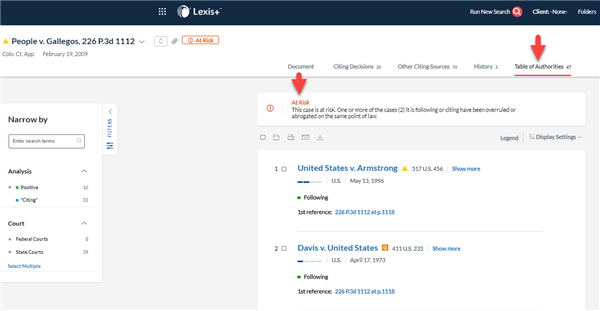
Other recent updates:
- The Search Term Maps feature is now available in these additional content categories: sample forms, jury verdicts and settlements, jury instructions, expert witness materials, company and financial, directories, scientific, and intellectual property.
- Sort Results in TOC Order: Users can now sort results in Table of Contents (TOC) order when a search is conducted in a source that contains a TOC. Viewing results in the order in which they are found in the TOC hierarchy provides important context for understanding the organization of results. The TOC option in Sort by is available only when a search is initially conducted in a source with a TOC.
Learn more about Lexis+ here
LexisNexis, Lexis+, Shepard’s and the Knowledge Burst logo are registered trademarks of RELX Inc. Other products or services may be trademarks or registered trademarks of their respective companies.