![item image]()
17 Jan 2022
Author : InfoPro Community Manager
$core_v2_ui.GetViewHtml($post.File.FileUrl, "%{ AdjustToContainer = 'true' }")
Check out the latest Lexis+® enhancements
Numerous enhancements have been made to search functionality and key features on the Lexis+® service.
New Content:
- Burton’s Legal Thesaurus releases: This one-of-a-kind publication distills complex legal terms into plain language. It has been around for 40 years and offers 14,000 synonyms, legal phrases, and associated concepts, ideal for any legal professional. Check it out here.
- New indices: The Corbin on Contracts – Index and the Banking Law – Index are now available
- Singapore Statutes are now available on Lexis and Lexis+. Find this source in the International tab under Singapore, select Statutes and Legislation.
Enhanced features and functionality:
- Segments now available in the Search Within Results feature: Precision searching and refinement just got better. Segments by content type have always been viewable in the Lexis+ Advanced Search templates. Now you can refine search results by viewing segments via the Search Within Results feature. Users can include and exclude certain terms in their search, as well as focus within a specific document segment.
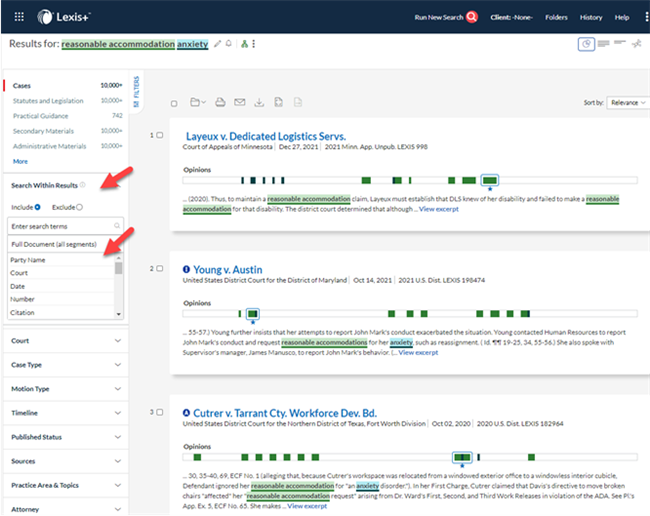
- New secondary source recommendations related to a specific headnote: Expand your research with relevant secondary sources related to a headnote of interest when viewing a case on Lexis or Lexis+. The recommended secondary sources come from a list of 170 well-respected titles.* The recommendation will show below the headnote.
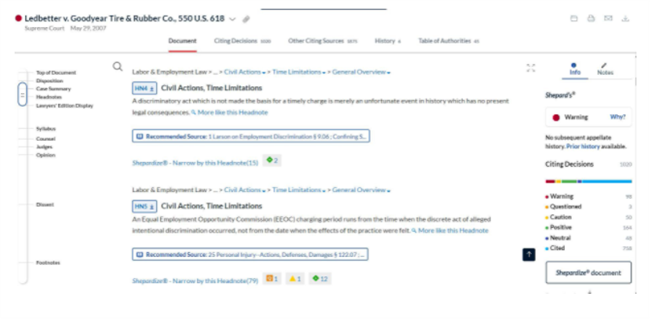
*Access to secondary sources is dependent on your LexisNexis® subscription.
- Lexis+ real-time archives for statutes: The statutory archival system in the Lexis+ service provides real-time archives when a new law becomes effective and when a law is amended. Now when using the Code Compare feature, you can compare current effective versions to recent archives.
- Enhancements smartindexing behind Negative News filters: Negative News search results available via the Lexis+ and Lexis® services now have more nuanced filtering options for uncovering Negative Personal News and Negative Business News. Listed below are the expanded pre- and post-search filter types.*
- Negative Miscellaneous News
- Negative Business News
- Negative Personal News
- Negative Crime & Legal News
- Negative Economic News
- Negative Environmental News
- Negative Political News
- Negative Societal News
- Negative Technology News
*Post-search filtering works on all documents; pre-search filtering works only on documents loaded after Nov 16, 2021. (This will be corrected in early 2022.)
Pre-search filter example:
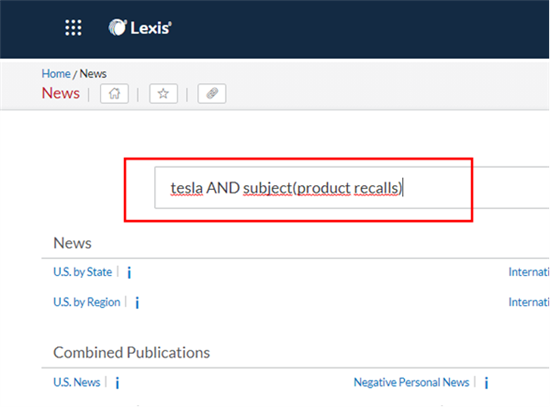
Post-search filter example: Refine search results on the left using the Negative News taxonomy located under the Subject taxonomy.
First level view below:
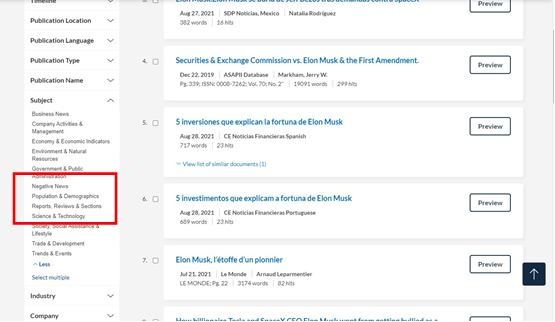
Ability to drill down to:
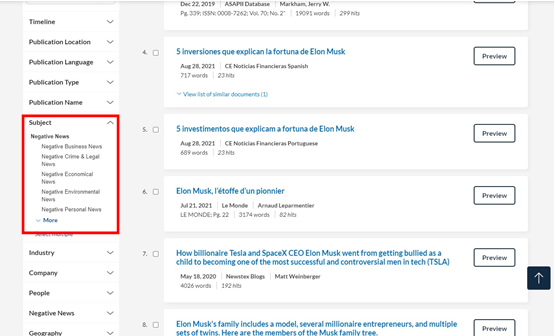
- New filter for selecting “Motion Type” in Lexis+ research:
Find relevant documents faster with the Motion Type post-search filter when researching in the Briefs, Pleadings and Motions content type on the Lexis+ service. Users can narrow results to a specific motion type or a combination from a list of 24 possible motion types.
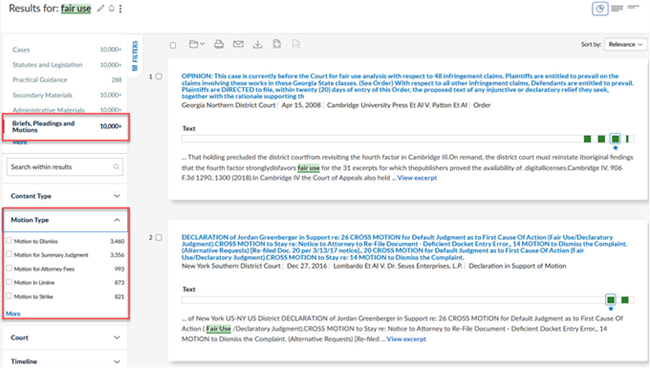
Other recent updates:
- Lexis+ folder enhancement now includes full-text “Search within”: Users now have the ability to quickly find documents saved to folders by searching for key words or phrases contained within the full-text of documents stored in folders, along with the document title, notes and annotations.
- Search fields added to specific arbitration sources: Users searching in AAA Employment Arbitration Awards, AAA Labor Arbitration Awards, Labor & Employment Arbitration Awards, Combined and Labor Arbitration Decisions – Archived can fine tune their results using specialized arbitration filters that only appear when researching in these sources.
- Criminal and Civil filters now available in case law results: Use these filters to refine your case law results to criminal or civil cases.
- Clause Specific Filters Added to Practical Guidance: This feature helps users find the “right” clauses for their agreements, faster and more efficiently. After a user runs a search in practical guidance, they can select the Clause content type filter. Then, additional filters will appear on the left side of the screen that provides the user with the ability to browse at a more granular level. The clause filters include:
- Clause Type: What type of clause is it (Indemnity, Covenant, etc.)
- Document Type: To get more on point language, users can narrow by document type (Stock Purchase Agreement)
- Point of View Type: Language more favorable toward one party (pro-seller, pro-lender, etc.)
- Consideration Type: Type of consideration for the transaction (stock, cash, debt)
- Loan Type: Type of loan for the transaction (term loan, letter of credit)
- Property Type: Type of property that is the subject of the transaction (commercial, residential, multifamily)
Learn more about Lexis+ here
LexisNexis, Lexis+, Lexis and the Knowledge Burst logo are registered trademarks of RELX Inc. Other products or services may be trademarks or registered trademarks of their respective companies.