![item image]()
11 Mar 2019
Author : InfoPro Community Manager
$core_v2_ui.GetViewHtml($post.File.FileUrl, "%{ AdjustToContainer = 'true' }")
New data visualization makes its way to Shepard’s®—See the most important aspects of your case faster with Shepard’s® case cards
The Shepard’s® Citations Service has already established its position as the premier citator for the legal industry. With the recent integration of features like RavelTM View and the Reason for Shepard’s SignalTM, the service continues to find new ways to help users analyze cases more effectively.
Shepard’s latest improvement comes as a new, intuitive dashboard designed to give you the vital case and citation information you need to formulate next steps. The new Shepard’s case card (see below outlined in red) is an interactive graphic on the Lexis Advance® service, that lets you see case treatment details and more in your search results—without leaving the results screen.
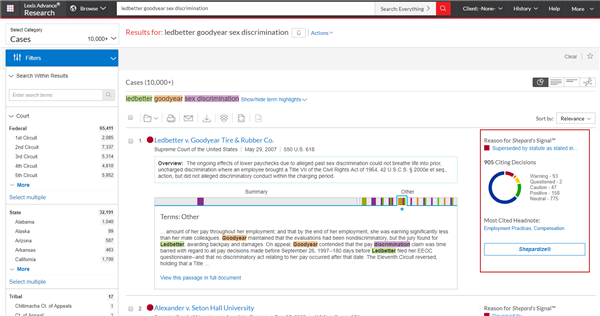
Quickly see the Reason for Shepard’s SignalTM without leaving the page
Researchers encounter a tough choice when seeing a case with a red Shepard’s Signal indicator . No one wants to waste time looking into a case that has been overruled on a key issue. However, you could also miss out on great supporting authority by skipping the case. The Shepard’s case card lets you see right away if the language that most influenced a case’s treatment affects your work.
Click on the blue text by the Shepard’s Signal indicator to see the cited reference in a small pop-up window. Quickly skim to see if the treatment relates to the issue you are researching. Then, click on the “X” to close the window when you are finished. It’s that easy and you'll save a lot of time.
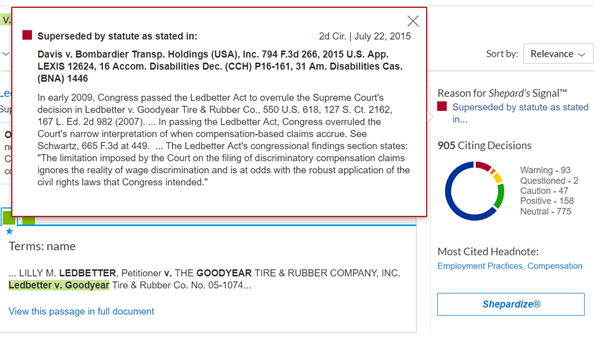
The Reason for Shepard’s Signal pop-up window is shown in red. Make a quick decision if the treatment mentioned affects your work.
Generate filtered Shepard’s® reports with the circular graphic
The circular graphic gives you visual feedback on how a case has been treated. You can see which treatments make up most of a case’s citing decisions, as well as the total number of citations for each treatment.
Shepard’s case cards give you a comprehensive citation history for every case in your search results. However, you also have the option to filter when necessary. Clicking on any section in the graphic will generate a Shepard’s report for only that treatment. This feature is especially helpful when identifying overrulings in warning citations or when cataloguing the most helpful positive citations.
See the main topics for every case without searching
The most pressing issues for the cases in your search are displayed right in the case card. View the most-cited headnote to determine if a case aligns with your topics of interest. The headnote will appear in a small pop-up window already Shepardized™.
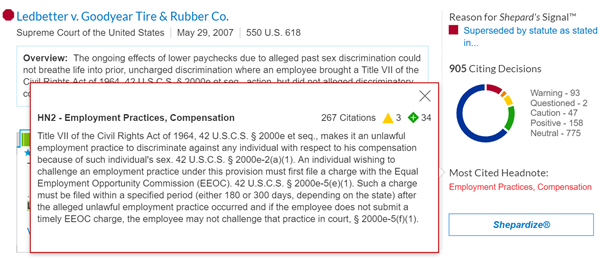
The most cited headnote pop-up window is shown in red. See the pertinent issues in a case without leaving the results screen.
Spend less time in Shepard’s reports
With actionable case information available right in the search results screen, you can afford to be much more selective about which cases get your time. The circular graphic gives you a clear breakdown of citation decisions by treatment as soon as you run a search. The Reason for Shepard’s Signal and most cited headnote are also just one click away. Once you’ve found cases that match your criteria, click the Shepardize® button to take a deeper dive. You can have confidence viewing the full report will be worthwhile.
Shepard’s on Lexis Advance gives you information that used to take hours to find, in a matter of seconds. Save time and energy by determining at a glance which cases and citations are relevant to you. Be sure to share it with your new associates and law students to help them research more efficiently.
Visit the Shepard’s Citations Service page.
LexisNexis, Lexis Advance, Shepard’s, Shepardize and the Knowledge Burst logo are registered trademarks, and Shepardized and Shepard’s Signal are trademarks of RELX Inc. Ravel is a trademark of Ravel Law, Inc. Other products or services may be trademarks or registered trademarks of their respective companies.