![item image]()
18 Oct 2022
Author : InfoPro Community Manager
$core_v2_ui.GetViewHtml($post.File.FileUrl, "%{ AdjustToContainer = 'true' }")
New Fact & Issue Finder on Lexis+®
Complete hours of research in minutes! Fact & Issue Finder is a unique practice-area specific solution that helps litigators find resources pertinent to the issues, topics and facts specific to a case they’re researching. Search results are presented in a visual dashboard that enables users to quickly get a comprehensive overview of the landscape of available material and allows them to easily navigate and filter to areas of interest for a more complete understanding of the key components of a case.
How it works:
- Artificial intelligence enabled search includes more than 6,000 practice-area-specific terms of art, understands nuances and finds variations that previously might have been missed—or taken hours to locate.
- Case Graph connects caselaw results to corresponding dockets, motions, pleadings, briefs, cited statutes and more to ensure you don’t miss anything.
- Your results dashboard integrates traditional legal research with authoritative practice area resources, legal analytics data and non-legal content in one convenient location.
Fact & Issue Finder is currently available for the following practice areas with more on the way: Business & Commercial, Insurance, Intellectual Property, Labor & Employment, Personal Injury, or Real Estate, as part of your Lexis+® subscription.
How to Access:
Access Fact & Issue Finder from the Lexis+ Research Explore Content Page (note, law school users will find it when clicking View All next to Tools & Resources):
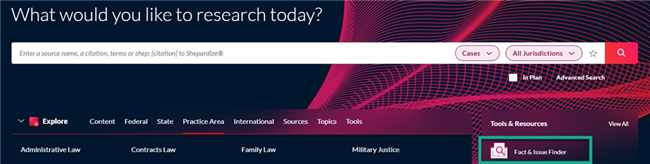
View and sort by case specifics. No need to start a legal research project with the internet. Fact & Issue Finder has been designed with state-of-the-art technology to include over 6,000 practice-area-specific terms of art. Simply select a practice area and then type in the primary issue, or select one of the suggestions from Fact & Issue Finder’s word wheel.
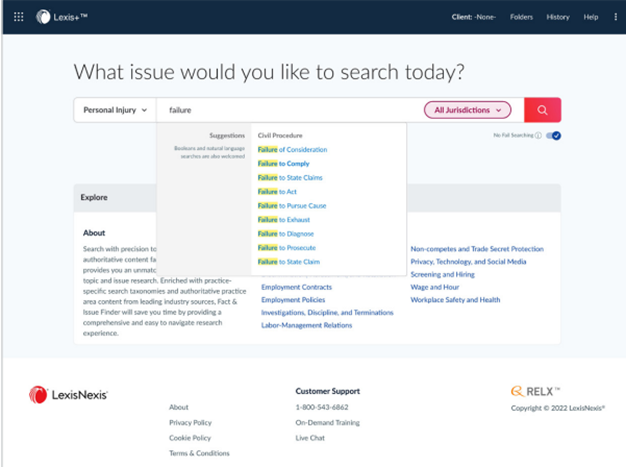
Be confident you have the full picture. Results are displayed in the interactive results dashboard providing a vast overview related to the topics, issues and facts.
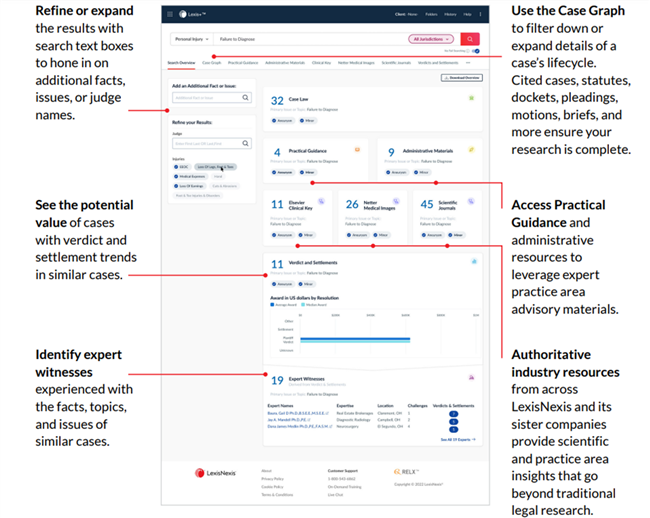
No Fail Search allows users to add as many facts or issues as they need to get relevant results. If a certain content category does not contain all of the search terms, this search will rerun without the term that caused zero results in that content set. Users can easily see if certain words were eliminated from their search for a particular content set and can also add or remove words themselves by simply clicking the chip to turn the words on or off for a specific content category.
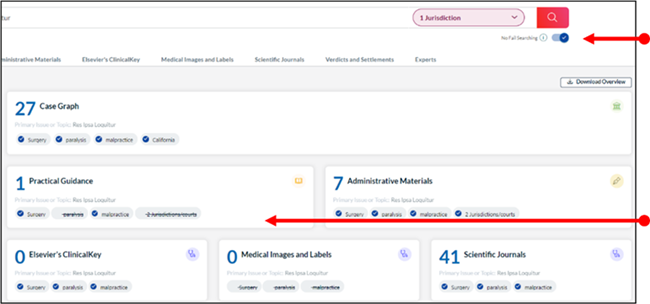
Resources:
Reach out to your LexisNexis® representative with questions or to schedule a quick training on Fact & Issue Finder.
LexisNexis, Lexis+ and the Knowledge Burst logo are registered trademarks of RELX Inc. Other products or services may be trademarks or registered trademarks of their respective companies