![item image]()
8 Apr 2021
Author : InfoPro Community Manager
$core_v2_ui.GetViewHtml($post.File.FileUrl, "%{ AdjustToContainer = 'true' }")
New Law360® enhancements and tools that enrich search effectiveness, workflow and insights
New Law360® Pulse Technology Report dives deep into COVID-19 challenges for legal IT departments
The Law360 Pulse inaugural legal technology survey takes a deep dive into the most significant challenges for law firm and in-house corporate information technology departments during the COVID-19 pandemic.
Click here to read the full report to stay ahead of the impacts and trends for top legal technology executives about technology use in the industry.
Visit www.law360.com/pulse for more unparalleled business of law coverage and data-driven insights.
New Law360 updates to help increase search effectiveness
Law360 is continually being enhanced to help ensure the end-user experience is top-notch. Check out the latest features to streamline your workflow.
Law360.com site navigation: Law360 Pulse and Law360 Authority products are highlighted on the Law360 website for an easily accessible and seamless end-user experience. The menu icon in the top-left corner of Law360 web pages now includes Law360 Pulse. In addition, the See All Sections menu view expands to include all Law360 Pulse, Law360 Tax Authority and Law360 Employment Authority sections.
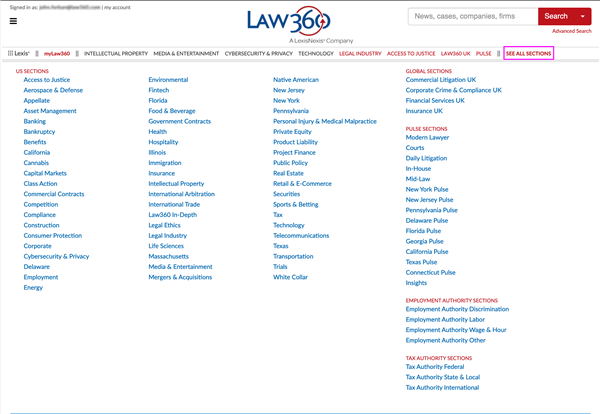
Full-text complaint search: Three additional subject areas, Copyright, Trademark and Patent - Abbreviated New Drug Application, are included as search filters to deliver more relevant results, faster. Click here to get started.**
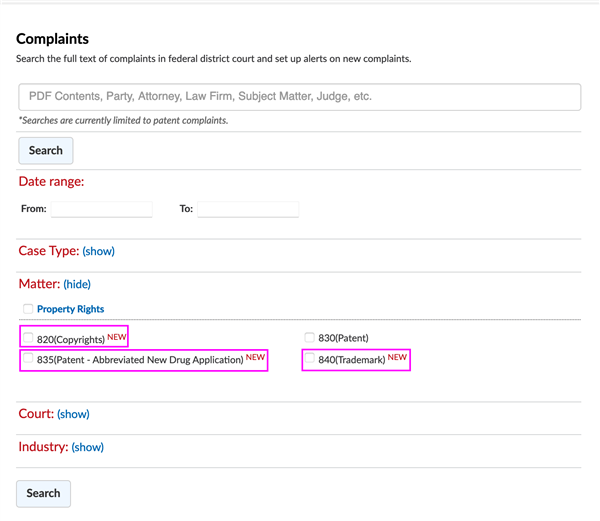
Cross-product news search: Users on Law360.com can search across all Law360 news content, and filter results within their subscription plan to help cut down on research time. When viewing all search results, content exclusive to Law360 Pulse, Law360 Tax Authority and Law360 Employment Authority is labeled as exclusive. By default, all results are included in your news search. To update your preferences to only show results within your plan type, go to your account settings.
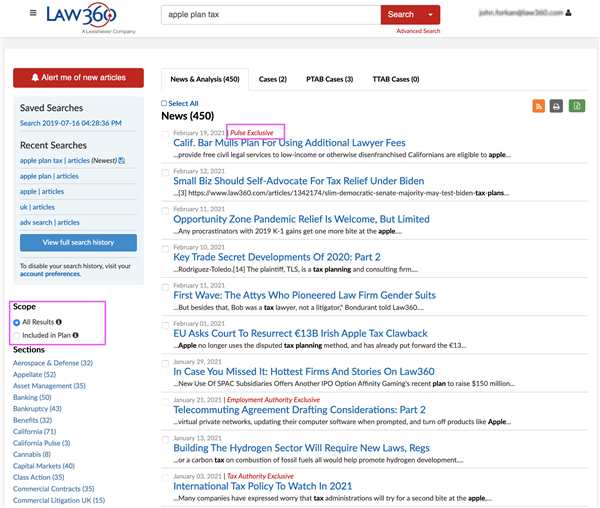
News articles displayed within organization pages and customized email alerts** will also span across all product lines.
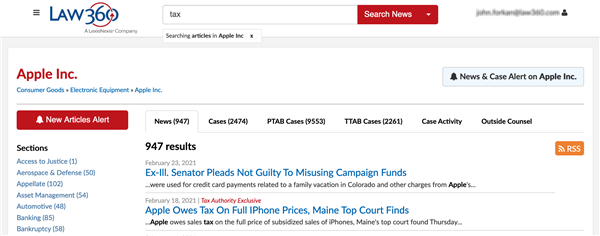
**Available to Law360 Platform subscribers.
Law360 app updates:
The Law360® app for iPhone® and Android® devices now includes all Law360 brands.
All Law360 brands are now included in the Law360 app for on-the-go coverage. Law360 Enterprise and Platform customers have access to the Law360 core product, Law360 Tax Authority, Law360 Employment Authority and Law360 UK products in the app. Please note that in order to access the other product lines, you must also subscribe to them. Visit the Google Play™ store or Apple® App Store to download the Law360 app today.
The Law360® news customization tool, myLaw360, is now available in the Law360 app for iOS and Android devices.
myLaw360, enabling Enterprise and Platform clients* to fully customize their own dashboard of news feeds most relevant to them, is now available on the go in the Law360 app for iOS and Android devices.
With the click of a button, you have the ability to:
- Streamline your workflow with a tailored dashboard, including all Law360 news coverage and select LexisNexis® legal news products
- Easily track legal developments and your competitors with organization feeds
- Reduce your search time by setting up custom, user-defined search feeds on the forces shaping your legal focus areas
Feeds are created and edited on the myLaw360 desktop version, and then accessible on the go with the Law360 app.
Visit www.law360.com/me to start building your customized dashboard today.
*Individual user login credentials required. Please contact customerservice@law360.com for login assistance if needed.
LexisNexis and the Knowledge Burst logo are registered trademarks of RELX Inc. Law360 is a registered trademark of Portfolio Media, Inc. Other products or services may be trademarks or registered trademarks of their respective companies.