![item image]()
12 Oct 2020
Author : InfoPro Community Manager
$core_v2_ui.GetViewHtml($post.File.FileUrl, "%{ AdjustToContainer = 'true' }")
Understand search logic and more efficiently navigate results with new Lexis+™ features
The new Lexis+ research experience offers added and expanded features that streamline search, navigation and review. Now you can explore the Search Tree, Missing and Must include, Shepard’s® At Risk, Code Compare, the expanded Lexis Answers® feature and Search Term Maps, which was recently expanded to all major content categories.
Gain more control over your Boolean search with the one-of-a-kind Search Tree feature. This visualization tool breaks down the search and helps you better understand how the terms in a terms & connectors, or Boolean, search were applied, and how those relationships impacted the results. When viewing results, click on the tree icon at the top of your screen. The Search Tree visual appears above the results list, as shown here.
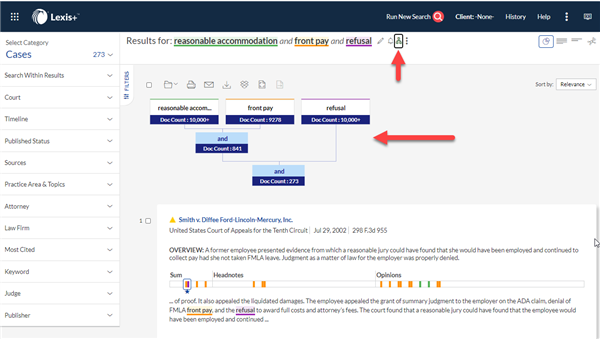
Missing and Must include provides users with greater control over natural language searches. This feature highlights terms from a search that are missing from a specific document in the results set. You can easily click a term that displays immediately after “Must include:” to rerun the search with that term as mandatory.
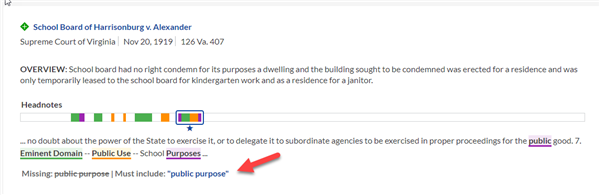
The powerful data-driven Lexis Answers® tool has been expanded to find documents that directly answer almost any question entered. For example, here’s a sample search: Can I use force to prevent a police officer from entering my home without a warrant in Indiana? The Answers section appears above the full search results.
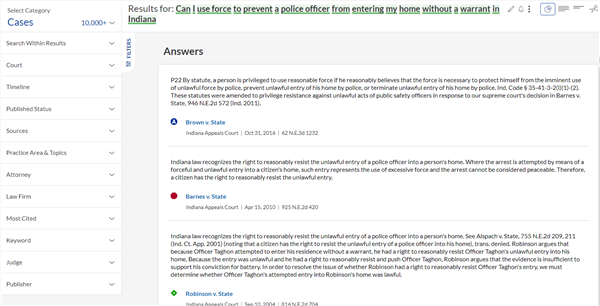
The Lexis Answers tool is visible in the Cases content category, and will be triggered only by natural language formatted questions when our AI-driven intelligence identifies documents that directly answer the question.
Search Term Maps is now available for all major content types, including Cases, News, Statutes and Legislation, Administrative Codes and Regulations, Secondary Materials, Administrative Materials, Briefs, Pleadings and Motions, and more. Search Term Maps displays the location and distribution of each of your search terms both in the results list and within each full document, making it easier than ever to identify patterns and the largest concentration of search terms.
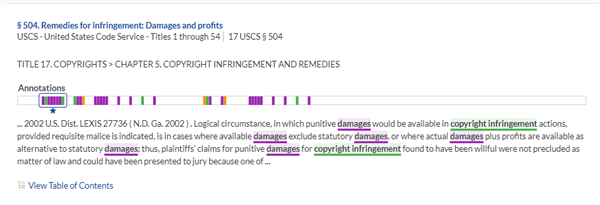
New Shepard’s At Risk helps you quickly identify cases at risk of being overruled when underlying points of law have been negatively treated by other decisions in the same jurisdiction. Click the At Risk button when viewing a case to see passages impacted per citing references.
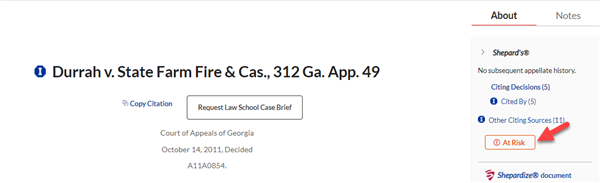

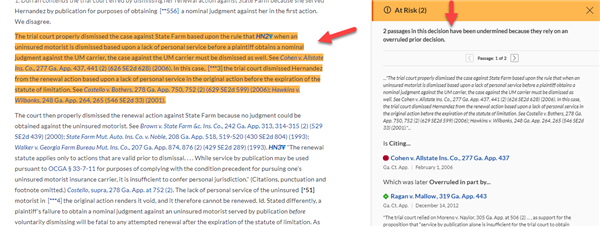
New Code Compare helps you compare two versions of a code section, whether that means comparing the current version versus a past version, the current version versus a future effective version, or even a past version versus a current effective version. The Compare Versions button is on the top right under About.
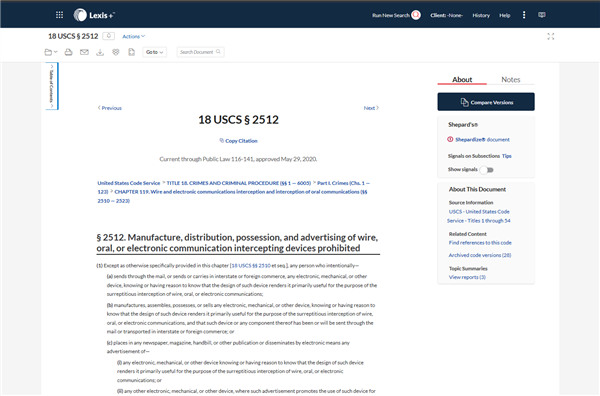
See more enhanced features for efficient research:
Ravel™ View
Lexis+ Navigation
Lexis+ Legal Research
Lexis+ Folders
LexisNexis, Shepard’s, Lexis Answers and the Knowledge Burst logo are registered trademarks, and Lexis+ is a trademark of RELX Inc. Ravel is a trademark of Ravel Law, Inc. © 2020 LexisNexis.