![item image]()
11 Sep 2019
Author : InfoPro Community Manager
$core_v2_ui.GetViewHtml($post.File.FileUrl, "%{ AdjustToContainer = 'true' }")
Librarian Relations Consultant Research Tip: Setting up an Alert on Lexis Advance (in any content category)
In this example, we will set up an Alert in News content on Lexis Advance.
- Run your search (e.g., nda and sexual harassment); go to the content category you want, i.e., News.
- From your search results, click the Alert “bell” icon to set up your Alert.
- Overview tab: title your Alert
- Monitor tab: select the content your Alert will search
- Deliver tab: choose the frequency, day and time for your Alert
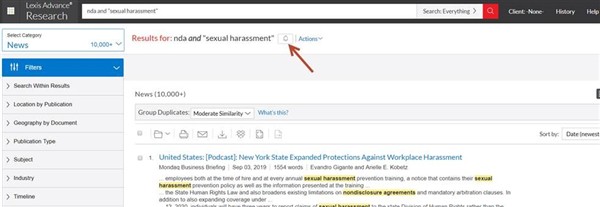
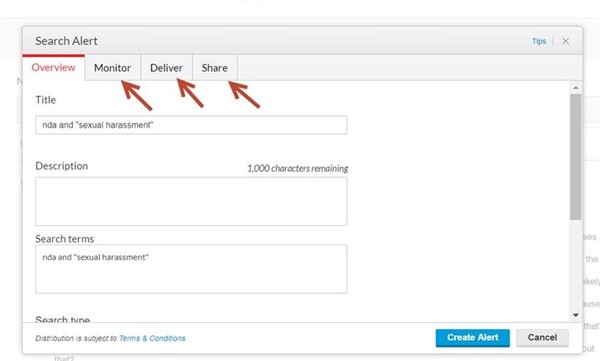
- Click Create Alert at the bottom of the screen.