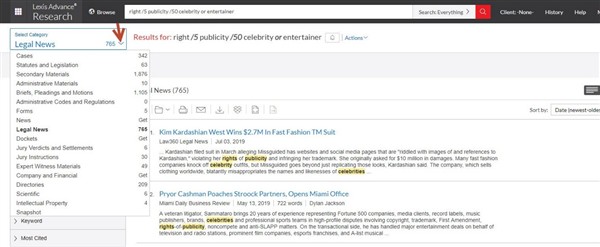![item image]()
18 Sep 2019
Author : InfoPro Community Manager
$core_v2_ui.GetViewHtml($post.File.FileUrl, "%{ AdjustToContainer = 'true' }")
Librarian Relations Consultant Research Tip: Filtering before you run a search on the new streamlined Lexis Advance home page
The new Lexis Advance home page provides more convenient filtering options before you run your search. The starting in choice offers the opportunity to select the content category that will display as the default after running a search (otherwise, the default is cases). You still have access to all other content categories post-search in Filters.
The Remember Filters option below the search bar will make your selection “stick,” meaning this content category will become the default results set you see first after running a search.
Note starting in above the All Categories part of the search box.
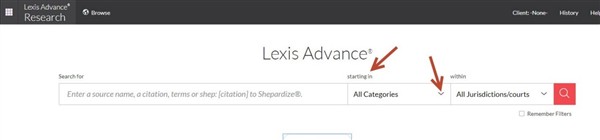
Click the down arrow and make a choice for the first category you’d like to view in your results. Select Remember Filters if desired.
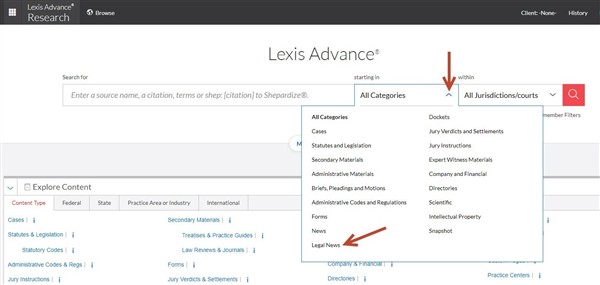
Type in your search and enter (or click the magnifying glass).

Note that while the preferred content type came up first, you still have searched all sources/categories and can select other categories on the left to expand your research.