![item image]()
9 Mar 2023
Author : InfoPro Community Manager
$core_v2_ui.GetViewHtml($post.File.FileUrl, "%{ AdjustToContainer = 'true' }")
Enhancements to MLex® Search Functionality
Review these recent enhancements to search functionality on MLex® making it easier to navigate and refine results.
Highlight matching search terms
Search terms that appear in returned results are now highlighted in yellow within the title and summary text on the search results page, making it easier for you to scan for relevant search results.
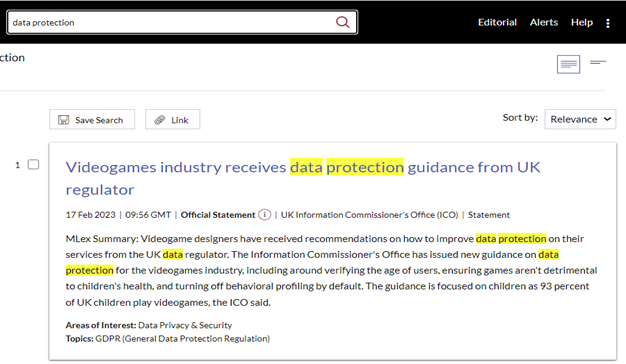
Toggle views: 'Full' and 'Title'
You can now determine how much information is displayed on the search results page using the toggle at the top right-hand corner of that page. The default ‘Full view’ shows the title, full summary, publish date/time, content type and tags, whereas the ‘Title view’ omits the summary, facilitating quicker review of titles and tags for the results shown.
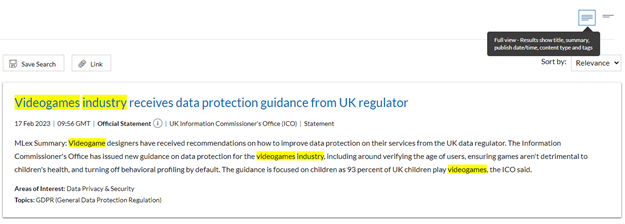
Full View
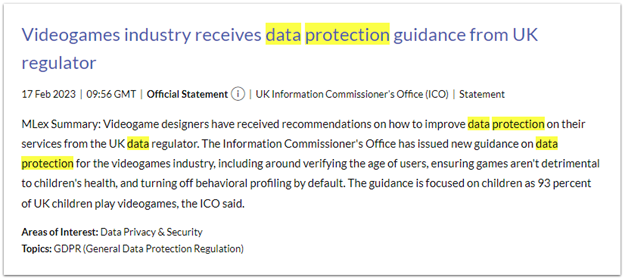
Title View
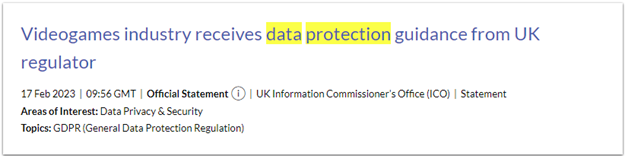
'Nested' geography and industry filters
We have implemented ‘nesting’ within the geography and industry filters, so that tags are now organized into ‘parent’ and ‘child’ groupings, making them easier to navigate. Collapsed by default, the filters can be expanded as required to search on more specific locations or industries.
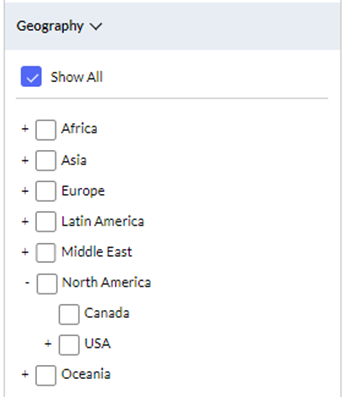
Search and select within Topic filter
A new search box has been added at the top of the Topic filter, enabling you to search and select relevant Topic tags, without having to scroll through the full list. You can then refine the results by clicking ‘Apply’.
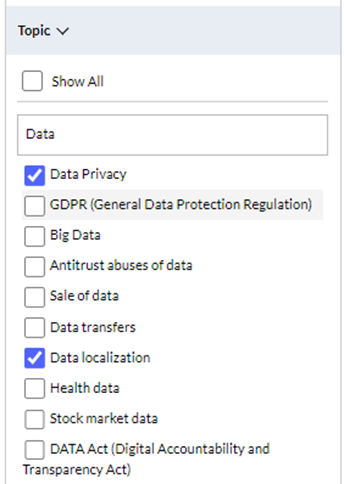
Return to previous position on search results page
If you leave the search results page to view an article and then return to your results, you’ll now land in the same position where you left off, rather than being brought back to the ‘top’ of the results page.
Numbered results, 'multi-select' and download results to single/multiple PDFs
Each search result is now numbered, enabling you to refer to ‘result 4’ rather than an article title.
You can also now ‘multi-select’ relevant results (even across different pages of results), then choose to:
- Download all results together in one PDF file; or
- Download as separate PDFs in one ZIP file.
Learn more about MLex® here.