![item image]()
1 Apr 2024
Author : InfoPro Community Manager
$core_v2_ui.GetViewHtml($post.File.FileUrl, "%{ AdjustToContainer = 'true' }")
Lexis® Create Enhancements
Lexis® Create AI Assistant is now responsive to your open Word document, with answers being grounded in the content of the document and not just LexisNexis content.
Within the Lexis® Create AI Assistant, click on Ask a legal question.
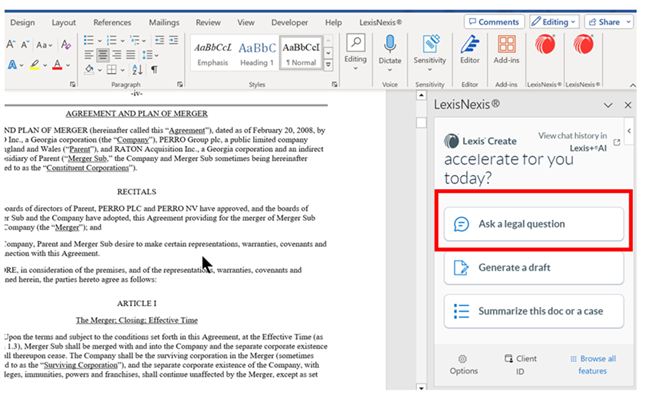
You can ask a general legal question as you would in Lexis+ AI™ or you can now click on Use open document and ask questions about the open document.
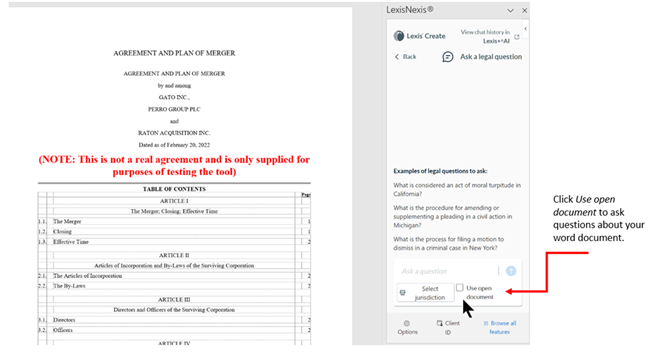
An answer is generated, and the user can copy the answer, ask another question, or start a new conversation. (Note – this functionality has the same principles and restrictions for Lexis+ AI™ Upload to Summarize or Ask a Legal Question. Example: 50 page document limit)
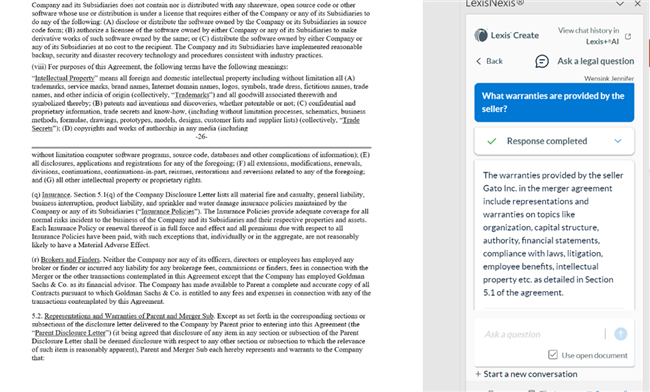
Summarize a Word Document
Click on Summarize this doc or a case.
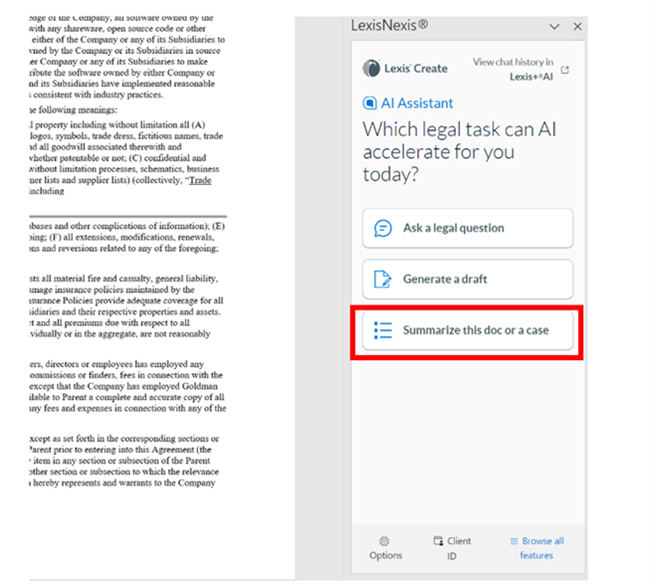
Users can now Summarize open document by clicking on the link. (Note – this functionality has the same principles and restrictions for Lexis+ AI™ Upload to Summarize or Ask a Legal Question. Example: 50-page document limit)
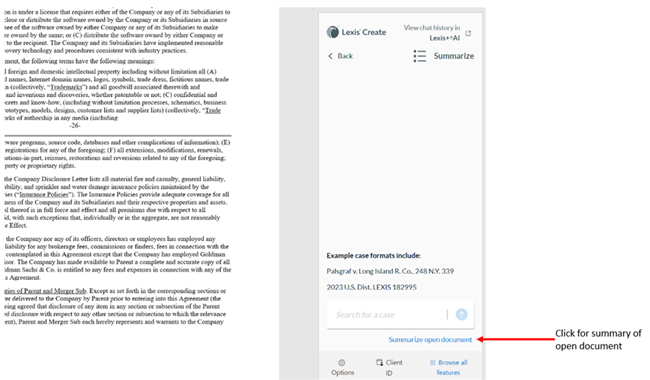
Learn more about Lexis Create here.