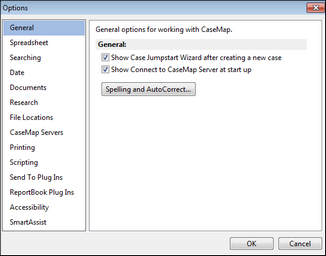<< Click here to display Table of Contents >> Navigation: Administering CaseMap > Case Tools and Options:
Customizing case options

Contents
Once your case is created, you can customize many of CaseMap's features and standardize them according to any internal guidelines, case needs, or user preferences.
Reference the Customizing Case Options table for setting details for each options tab.
|
The following table provides a listing of case options and their descriptions.
|
||||||||||||||||||||||||||||||||||||||||||||||||||||||||||||||||
Need additional help? Email the CaseMap Support team at: casemap.support@lexisnexis.com, or contact a support representative at 800.543.6862 (Option 2, then Option 4). The CaseMap Support team is available between the hours of 9:00 a.m. to 7:00 p.m. Eastern Time, Monday - Friday.
Copyright © 2019 RELX, Inc. All rights reserved.