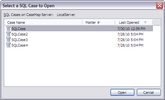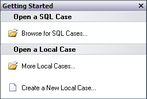Opening cases
Case files are databases created to store all the data related the case. Some cases are created and saved locally on your organization's network. Other cases are created and stored for remote user access across your organization's Wide Area Network (WAN). For example, cases stored on a WAN can be accessed by CaseMap users across the nation or even in another country. Depending on how the case is created and where it is saved determines how you will open it in CaseMap. Cases that are located on the WAN may take longer to open than those saved locally.
Two methods of opening a case:
| • | File > Open Local Case — Launches cases saved locally on the network and written to a Microsoft® Access database. These case are saved in network folders where other case data is stored and organized. |
If you do not have CaseMap Server, then this option will be File > Open.
| • | File > Open Server — Launches SQL cases stored on the Wide Area Network (WAN) and written to a SQL database. These cases are saved in CaseMap Server, which is a dedicated database server designed to store CaseMap cases. |
If you do not have CaseMap Server, you will not see this option on the File menu.
If you are working in multiple cases, you will need to know which option to use for each case you want to open. If you are opening SQL cases, your system or database administrator will need to provide you with the network server name and which authentication option to use when opening the case.
CaseMap allows you to open one case at a time within an active application window. If you want to work in other cases simultaneously, you'll need to launch additional CaseMap windows to access them. Case names display in your Windows title and status bars so you can differentiate them while working.
|
If you cannot open a case, contact your system administrator and tell them the case name you need to open. They can ensure that you have proper access to the network location where the case is stored. |
|
If you are working in a SQL case and a menu item is grayed out, you may not have permission to use that feature. Contact your system administrator for more information. |
If you do not have CaseMap Server, then this option will be File > Open.
If only one user is added to a case, the Case Log On dialog box does not display. If you are logging on as a scribe, select the author for whom you are entering case information. See About adding users.
If this is the first time you are opening this case, you will need to re-enter your password to confirm the entry. The case now displays in CaseMap with all current data. Also notice that the name of the case displays in the upper left corner of the CaseMap title bar.
|
If you do not have CaseMap Server, you will not see this option on the File menu. You can also press CTRL + O to open a SQL case.
Your case database administrator will need provide you with the server name and tell you which authentication method to use.
If you select Local User, type in your user name and password.
The case now displays in CaseMap with all current data.
|
When working with multiple cases created in CaseMap, you can open those you frequently use on the Getting Started pane.
|
On the File menu, click Close. |