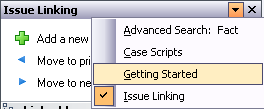About the Getting Started task pane
The Getting Started task pane displays on the right side of CaseMap when you open it or close a case. From this pane you can access recently-opened cases, older cases, create a new case, or refresh and open the Hawkins example case. You can access a variety of learning resources from here too. If you already have a case open and want to open the Getting Started pane, you can still access this pane.
By default, the Issue Linking pane opens.
|
Click the X in the upper right corner. |