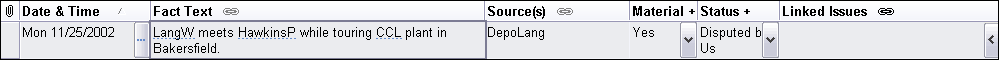Entering facts
When you enter facts in the Facts spreadsheet, we recommend that you type using short names so that you automatically link the fact record to any objects already populated in the case.
If this is a new case, a blank fact record automatically displays for you to start entering data. If this is a populated case, click the New Record button and then click Facts.
Additional fact information can be added to the Description field for this record. Notice that when you type using short names you are automatically linking the fact record to objects (people, organizations, documents, etc.)
You can also press the Insert key to add a new blank fact record into the spreadsheet. Record data is automatically saved as you navigate to a new cell or record. |
The fact record is now permanently deleted from the case.
|