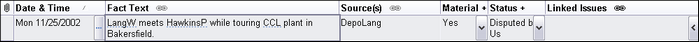Analyzing and linking facts
As your Fact Chronology grows, you want to ensure that you differentiate between facts and quotes, or confidential information. Fact Text entries should be concise statements of an event that are linked to other case elements by typing with short names in this field. Longer text excerpts or quotes should be organized in the Source Quote field or Privilege Notes field to keep information from printing on reports and to preserve any confidential data. For fact records that are entered manually or imported using the Intake Interview Form, you need to manually create an attachment link to the corresponding source files store in your case network folders.
When you are finished analyzing facts and linking to issues, you can sort and search these records to print reports based on criteria needs. Print the Facts by Issues Report to track disputed items, or print the Summary Judgment Report for undisputed facts.
Primary fields used to track information include: Date & Time, Fact Text, Source Quote, Source(s), and other similar field types.
Primary fields used to analyze/categorize include: Material, Status, Linked Issues, Key, # Issues, # Questions, Privilege Notes, Attorney Notes, among others.
For more information on fact fields, see Facts spreadsheet field listing.
Data entered in spreadsheet cells is automatically saved as you navigate to a new cell or record. |
When you enter fact records, you should always type using short names so that you automatically link the records with an object (people, organizations, documents, etc.) In the following example, notice how the names in the Fact Text field display as short names indicating a link to the object record for these people. If you clicked in the Source(s) field for this record, DepoLang would also be underlined in blue indicating a link to the object in the Proceeding spreadsheet. For more information, see Entering facts. |
Notice that you can use the Move to Next and Move to Prior buttons in the Issue Linking pane to navigate the records in the spreadsheet.
Data entered in spreadsheet cells is automatically saved as you navigate to a new cell or record.
|