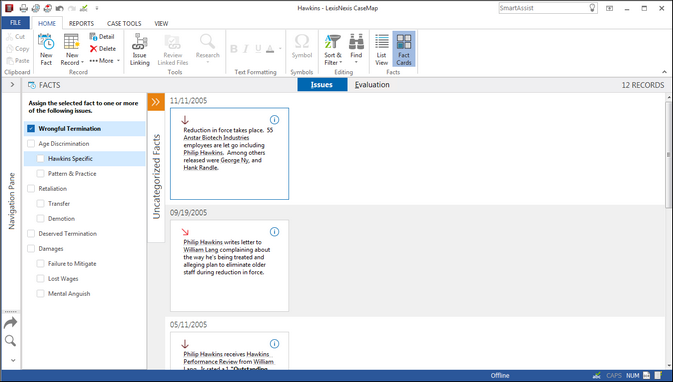About Facts
The Facts spreadsheet is where you build the Fact Chronology for your case, including known facts, potential facts, and rumors. Each fact is entered as an individual record so that you can categorize and link your facts to issues, people and documents.
Data is easily viewed, edited and analyzed in the List View (spreadsheet) and/or Fact Cards view.
Over 35 litigation support programs have integrated with CaseMap, incorporating a Send to CaseMap feature. However, when you first begin a new case, you can begin building your Fact Chronology by manually entering data as it is gathered in the List View (spreadsheet view) or by using Entity Recognition for Fact Entry. This feature allows you to automatically recognize Objects when importing from a PDF file or Word document. See Entity Recognition for Fact Entry for more information.
|
If you have Adobe Acrobat or Reader, you can set up PDF documents as objects and cull linked facts from them to directly populate the Facts spreadsheet. |