![item image]()
8 Apr 2021
Author : InfoPro Community Manager
$core_v2_ui.GetViewHtml($post.File.FileUrl, "%{ AdjustToContainer = 'true' }")
Anticipate how an attorney is likely to argue a case with Context Attorney Analytics
Now legal professionals working on litigation strategy can dive deeply into an opposing attorney’s experience in court, the arguments used and the outcomes of those arguments, using Context Attorney Analytics. This powerful language analytics solution provides unique insights into the records and experience of over 1 million attorneys and uncovers the precise arguments they have made in prior motions and briefs, helping you neutralize their arguments and strategy. If you have access to Context Analytics, this module will be added automatically.*
Context Attorney Analytics will help you:
- Research opposing counsel’s experience in specific jurisdictions and practice areas over time
- Discover if an attorney has handled similar lawsuits in the past and how their litigation strategy played out
- Write more persuasive arguments that are tailored to neutralize your opponent’s usual arguments and strengthen your own
- Learn how opposing counsel may respond to your motion
Within Context, select Attorney and enter a name. The resulting report contains three subtabs: Overview, Arguments and Documents.
The Overview tab contains background information including experience, admissions and litigation events by area of law and by court, meaning the briefs, pleadings and motions filed by the attorney.
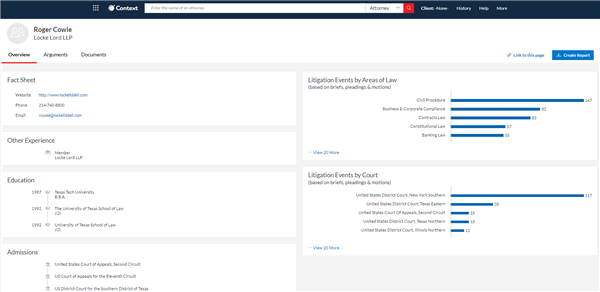
The Arguments tab provides a list of all arguments made by the attorney. The legal topics associated with the argument are displayed above the related passage. Click the passage to open the full document. Use the filters on the left to refine the attorney’s arguments by practice area, keyword, court, timeline and more. Select Link to this page (see link in the upper-right area of your screen) to share this data with colleagues working on the matter.
The Documents tab surfaces all documents pertaining to this attorney from the Lexis® or Lexis+™ research system. Note the variety of content types, including cases, dockets, jury verdicts & settlements, news and more. Use additional filters listed to further refine results.
To save and share this information, click the Create Report button at the upper-right corner of your screen. You can deliver a full report or customize selections.
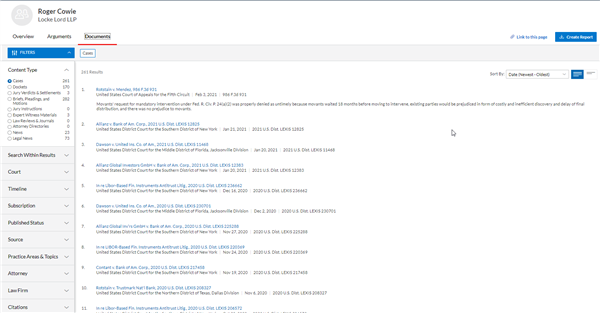
Context Attorney Analytics joins existing Context analytics available on experts, judges, courts and law firms.
Resources:
*If you have questions regarding access to Context Attorney Analytics, please contact your LexisNexis® representative.
LexisNexis, Lexis and the Knowledge Burst logo are registered trademarks, and Lexis+ is a trademark of RELX Inc. Other products or services may be trademarks or registered trademarks of their respective companies.