![item image]()
13 Sep 2019
Author : InfoPro Community Manager
$core_v2_ui.GetViewHtml($post.File.FileUrl, "%{ AdjustToContainer = 'true' }")
Docket research is faster and easier with new CourtLink® on Lexis Advance®
LexisNexis® has redesigned the CourtLink® service to give you more convenient access to the features you use most often.* The industry’s largest collection of dockets and documents is now available on Lexis Advance, including access to over 1,250 state courts online with over 100,000 new dockets added every week. The new integration delivers easier searches, quicker access to alerts, plus a familiar user interface that saves time and increases productivity.
You now only need your Lexis Advance ID to access CourtLink. Simply sign in at lexisadvance.com and select Lexis Advance CourtLink from the product switcher menu in the top left.
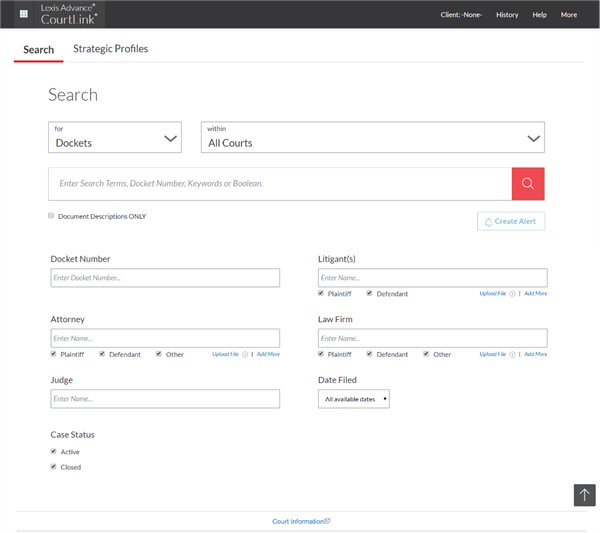
Lexis Advance® CourtLink® home screen
Leverage a modernized single search
The updated CourtLink service reduces the number of steps required to run a search and allows users to apply search criteria and filters from a single screen. Search across the full text of more than 226 million federal and state court dockets and documents from the very first page.
To start your search, enter information into the appropriate fields. You can search by dockets or documents, or search both simultaneously. If you want to find a specific docket, you can enter the docket number along with the court. However, you can also search broadly using just the docket number, key words or other criteria.
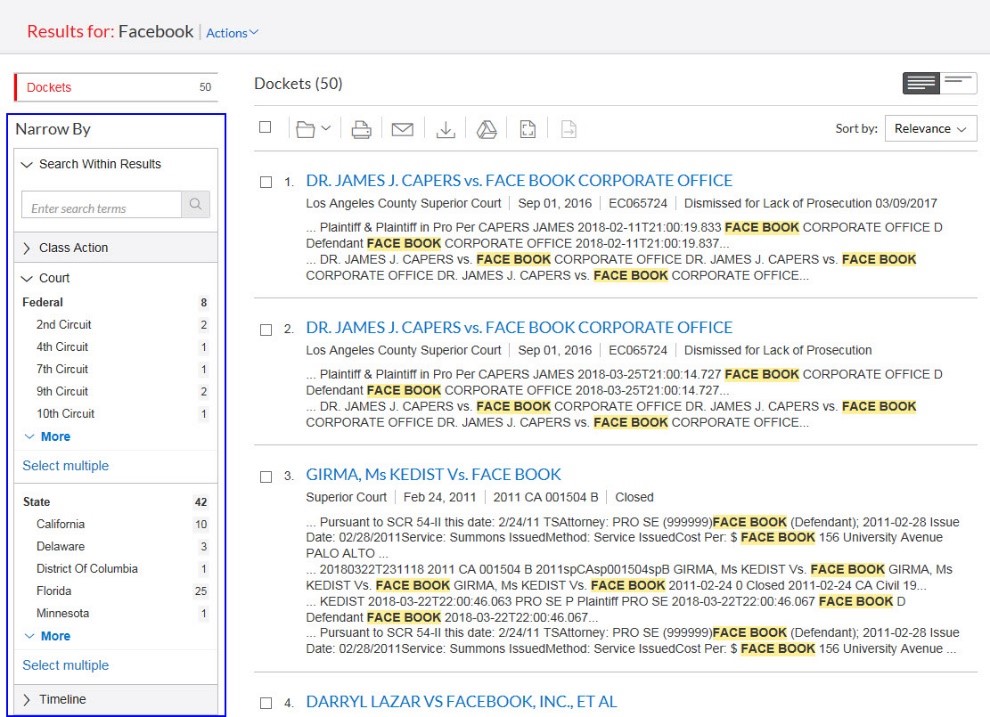
The CourtLink search results screen now mirrors the Lexis Advance service. Find what you need faster with enhanced filtering options.
Set up alerts right from the home page
CourtLink Alerts have been retooled to fit more conveniently within your workflow. Now you can set up an alert before you even conduct a search.
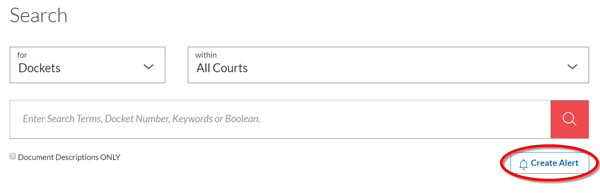
After entering your criteria, click the Create Alert button to set up an alert.
Simply enter your criteria on the home page and click the Create Alert button underneath the key word search field. You’ll be notified whenever a newly filed case matches your criteria. Be the first to know and act when relevant case action occurs using the market’s most customizable litigation alert system. From the Litigant Alerts window, you can decide the alert name, format, duration, recipients and more.
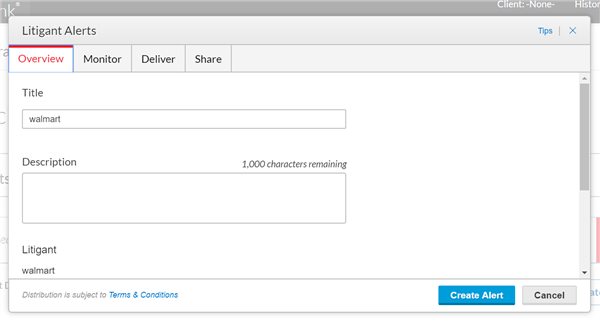
Set the attributes of your alert in the Litigant Alerts window.
Full integration with Lexis Advance
The Lexis Advance platform gives you a whole new set of tools and resources to improve your CourtLink experience. Easily extend your docket research with Lexis Advance case law, or further analyze litigant behavior from CourtLink® Strategic Profiles with Context on Lexis Advance. Your search results will also be delivered faster since CourtLink data is now housed in a single unified database with Lexis Advance.
The new interface comes complete with more powerful, standardized docket management tools. The new toolbar that displays at the top of your search results gives you convenient access to options. If a full-text file is too big to email to yourself, you can download it to your desktop or send it to Dropbox® or Google Drive™. You can also print or choose to save a results list, docket or document to any of your Lexis Advance folders.

Save time managing your search results with the Lexis Advance toolbar.
The CourtLink service is already the leading service for docket research, but now it also has all the functional benefits of Lexis Advance. Searches and alerts have been reduced to just a few clicks. You can access CourtLink on the go through the Lexis Advance mobile app or review your docket search history for 90 days.
Contact your LexisNexis® representative if you have questions or would like to schedule training.
Click these resources to learn more:
Training videos:
* Not all features are available to law school subscribers.
LexisNexis, Lexis Advance, CourtLink and the Knowledge Burst logo are registered trademarks of RELX Inc. Other products or services may be trademarks or registered trademarks of their respective companies.