![item image]()
26 Jan 2021
Author : InfoPro Community Manager
$core_v2_ui.GetViewHtml($post.File.FileUrl, "%{ AdjustToContainer = 'true' }")
Recent Lexis+™ Enhancements
You can benefit from a variety of recently enhanced Lexis+ features and new options.
New Lexis+ Litigation Analytics – see overview and resources
Highlighting, annotation and work folder improvements
- Highlight and annotate documents without saving to a folder. You will see your highlights and annotations when you return to the document in search results.
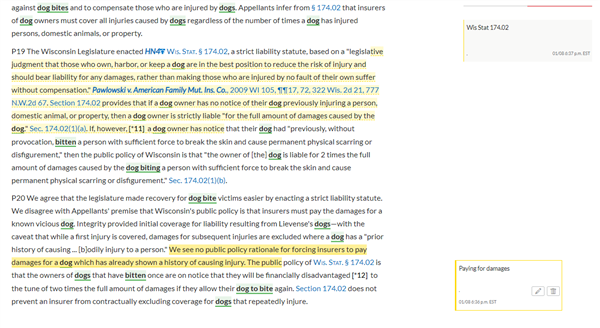
Folders have been redesigned with a cleaner look and feel, and you can select tabs at the top to quickly move from your folders to shared folders and the recycle bin.
- The document you have in your folder will always be the most up-to-date version. There is no longer a need to manually update.
- If you added notes or annotations—or highlighted text within a document—and then saved it to a folder, the version of the document you will see when running a later search will be the same as the version you saved to your folder with notes, annotations and highlights.
- You can now add a note to a folder—not just a document.
- The Shepard’s Signal™ indicator for your saved content is now always current. Instead of having to click the update icon, the Shepard’s® treatment is updated automatically.
Watch this short how-to video on using Lexis+ work folders.
“Sticky” Search Term Maps legend
To help improve the usability of the search results page, the Search Term Maps legend now remains at the top of the results screen, even when you scroll. Now you can quickly see where specific search terms are concentrated in the results without needing to scroll back to the top to access the legend or trying to remember the color assigned to each term.
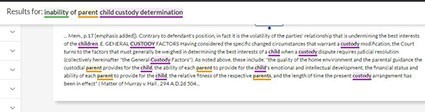
Quick access to Search Tree when performing Boolean searches
The Search Tree on Lexis+ is a very popular way to see how your search was executed. Now, when you select Edit Search, the Search Tree automatically appears. The Search Tree provides helpful insights for adjusting and improving your Boolean search.
Name changes for several Forms content types
The following changes better reflect content types for more intuitive source selection and navigation.
- The content type formerly labeled Forms has been renamed Sample Forms in the content type drop-down menu and in Lexis® and Lexis+ results lists.
- The content type formerly labeled Forms, Clauses and Checklists has been renamed Annotated Templates and Checklists in the content type drop-down menu and Lexis+ results. (Note: this content comes from Practical Guidance and is not available on the Lexis service.)
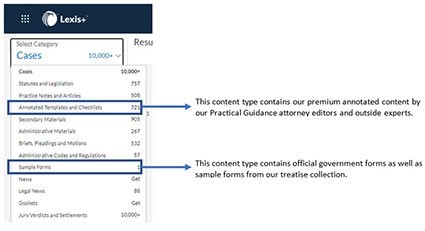
Toggling between light and dark home pages
The Lexis+ service was designed with the modern look and feel of a dark home page (the default view), but some users prefer a lighter look. We now offer the ability to toggle between a light or dark experience. Simply toggle from the moon (dark home page) to the sun (light home page) to set your preference. This change will persist from session to session.
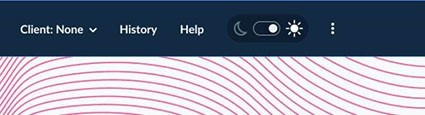
Brief Analysis: addition of At Risk indicator and case overviews
Brief Analysis has an enhanced view within the Cited in Your Document tab, displaying case overviews and At Risk signals (when appropriate) to provide quick insight as to what the cited case is about and whether any of the cases are at risk of being overruled on a specific point of law. The presence of this At Risk indicator provides advance notice to be wary when using the case citation in your brief.

Brief Analysis: heat map navigation capability
You no longer have to scroll to find key passages within a recommended document. Now you can easily see where key passages are located and jump to any blue highlighted passage in the document.
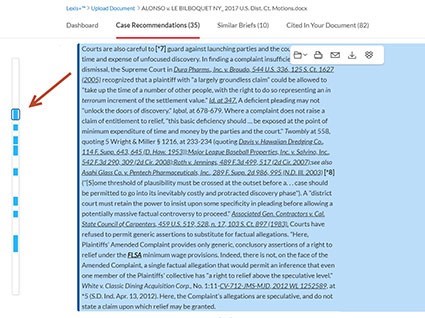
Additional enhancements include:
- Code Compare updates to expand coverage, add display options and support delivery
- Search relevance improvements to drive more relevant case law results
- Lexis Answers® updates to recognize implicit questions
- Lexis Answers curation from Practical Guidance
Visit the Lexis+ Support & Training site for how-to videos and other resources.
Don’t have access to Lexis+? Get a free trial ID here.†
DISCLAIMER: †Lexis+ Free Trial Offer limited to you, the individual addressee specifically selected for this promotion and is void where prohibited by law or by your employer’s policies. Offer is valid for individual access to Lexis+ for up to 7 consecutive days of use beginning with first issuance of the trial ID. Use of this trial ID is limited to the addressee only and is subject to LexisNexis® General Terms and Conditions located at www.lexisnexis.com/terms/general.aspx. Not available to employees of government entities. Offer cannot be combined with other offers or discounts and is nontransferable. Offer expires December 31, 2021. Other restrictions may apply.
LexisNexis, Lexis, Lexis Answers, Shepard’s and the Knowledge Burst logo are registered trademarks, and Lexis+ and Shepard’s Signal are trademarks of RELX Inc. Other products or services may be trademarks or registered trademarks of their respective companies.