![item image]()
20 Nov 2024
Author : Lindsey Watson
$core_v2_ui.GetViewHtml($post.File.FileUrl, "%{ AdjustToContainer = 'true' }")
Enter Case Correction Requests with One Click
Occasionally, an opinion may be missing information or need updates. We’ve made it much easier to submit case corrections to opinions on Lexis. From the Explore Content menu, select the Tools tab. Then click on the Case Correction Request link to be taken to the form:
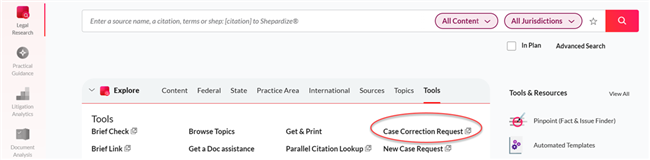
Enter the relevant information and upload any attachments and then click Submit:
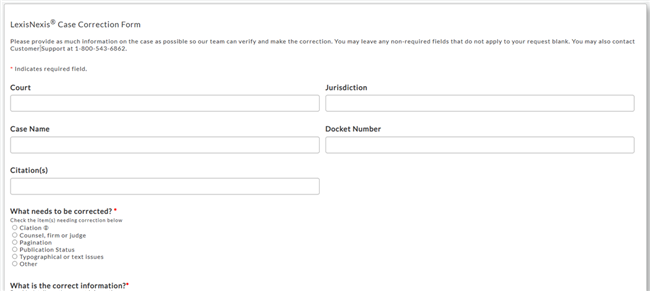
For additional information please reach out to your Knowledge & Research Consultant.