![item image]()
29 May 2025
Author : Bridget MacMillan
$core_v2_ui.GetViewHtml($post.File.FileUrl, "%{ AdjustToContainer = 'true' }")
Find the Browser Troubleshooting Guide in Help on Lexis+
Often times, if you are experiencing an issue with Lexis+, it is related to the browser or web connectivity.
A best practice is to access the Browser Troubleshooting Guide found in Help and follow the instructions there.
You’ll find Help in the global navigation bar at the top of the page:
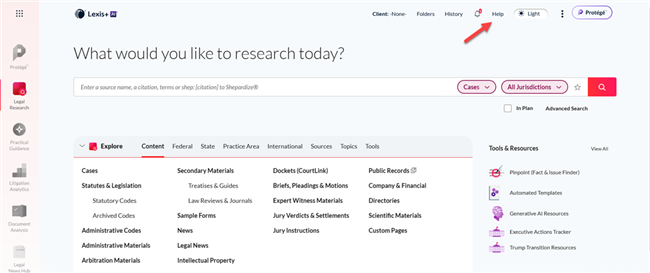
And the Browser Troubleshooting Guide is the listed at the top of the page:
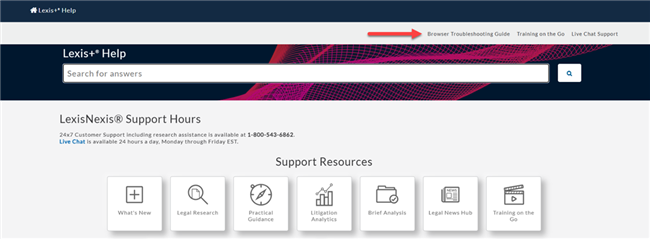
The details and instructions for clearing LexisNexis Authentication Cookies and clearing the Google cache are detailed for you:
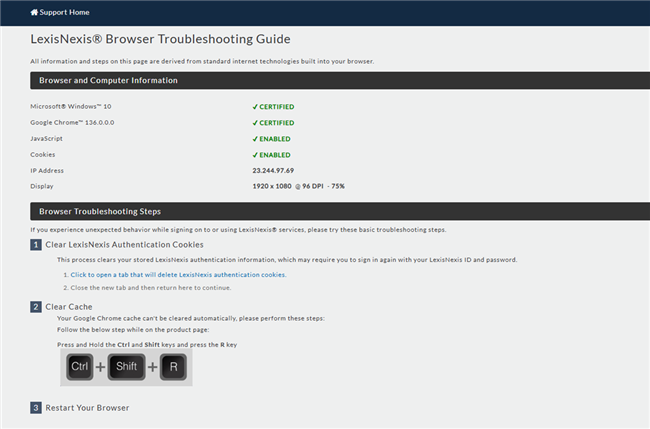
If the problem persists after taking these steps, please contact Customer Support for further assistance.
If you have any questions, please check with your Knowledge & Research Consultant, your account team, or your law school Lexis representative!