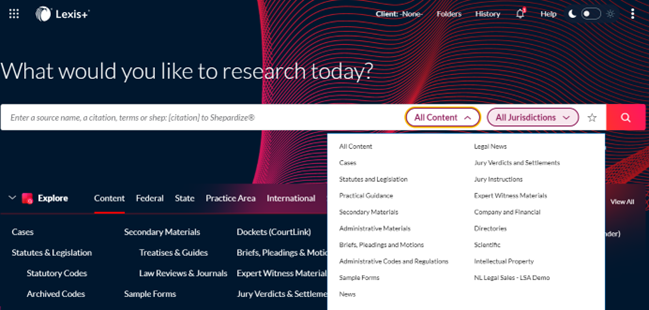![item image]()
6 Mar 2024
Author : Loyd Auerbach
$core_v2_ui.GetViewHtml($post.File.FileUrl, "%{ AdjustToContainer = 'true' }")
Knowledge and Research Consultant Tip: Conducting a Search on a Company in Legal and Non-Legal Sources
The segment used for a company name differs in legal and non-legal content on Lexis® and Lexis+®.
In non-legal content types such as the Company & Financial materials, News, and Directories, the segment is Company. In the legal content, the segment is Name where the name of the company is a party to the action.
The two can be easily combined in one search.
From the main search box on either Lexis or Lexis+, enter the search with the following formula.
Company(Netflix) or Name(Netflix)
When a company name may have variations, include those as alternatives:
Company(Salesforce.com or Salesforce Inc!) or Name(Salesforce.com or Salesforce Inc!)
While you can include keywords, keep in mind that some terms may work in legal content while not in some non-legal content, and vice versa. Using the Search within filter in specific content types with the relevant search terms is the best practice.
Remember: When running a “search everything” research request, you can choose which content type should surface first besides Cases, which is the default content type. On Lexis, click the All Categories down arrow in the main search box, then select the desired content type:
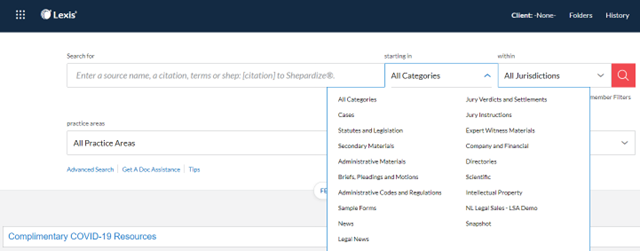
On Lexis+ click the All Content down arrow in the main search box: