![item image]()
2 Feb 2023
Author : InfoPro Community Manager
$core_v2_ui.GetViewHtml($post.File.FileUrl, "%{ AdjustToContainer = 'true' }")
Knowledge and Research Consultant Tip: Lexis+® Code Compare Functionality Available for Court Rules
Court Rule Compare allows users to choose current versions of (federal or state) court rules and compare them against archived versions in seconds. It works exactly like Code Compare. This exclusive feature is only available on Lexis+®
To use Court Rule Compare:
- When in a court rule, select compare versions.
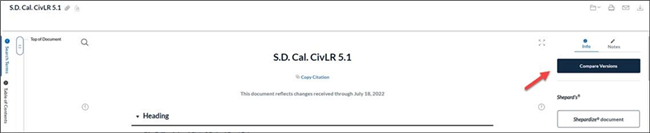
- The feature will automatically compare the current version to the most recent archived version. If there is a future effective version of the document, it will initially compare the future effective version to the current effective version.
- Users can also select the two versions they need to compare.
- Users can choose to display an Overview View or Side by Side View
- Users will see additions in GREEN and deletions in RED strikethrough
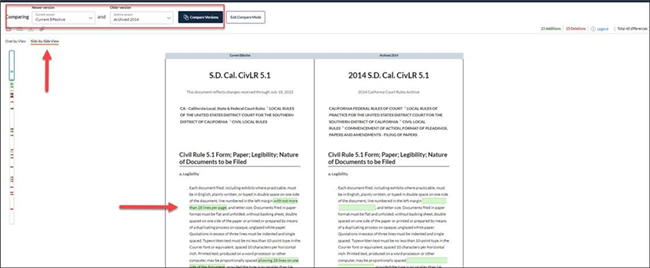
Coverage includes Federal Court Rules dating back to 1992 and State Court Rules dating back to 2013.