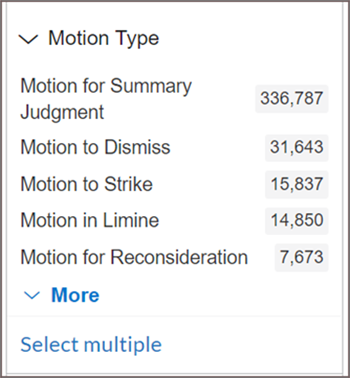![item image]()
26 Jan 2023
Author : InfoPro Community Manager
$core_v2_ui.GetViewHtml($post.File.FileUrl, "%{ AdjustToContainer = 'true' }")
Knowledge and Research Consultant Tip: Refine by Document Type in Lexis® Courtlink®
A Document Type drop-down has been added to the document search page in CourtLink, making it easier to locate Complaints, Motions, Orders etc. within CourtLink’s collection of full text documents – over 63.3 million! Users no longer need to know how to use segments to find court proceedings of interest.
The pre-search drop-down filter covers over 50 types of court documents. Simply check the boxes that correspond to the type of document(s) you would like to find. As always, users can further narrow their search by court, keyword, filing date and litigation area.
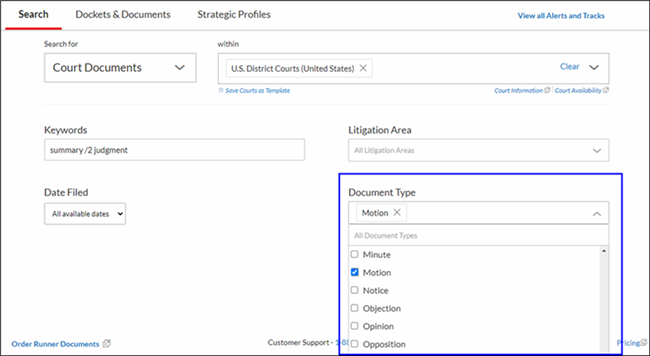
From the search results page, there are more categories that will be listed as post search filters, such as Motion Type.