![item image]()
6 Feb 2024
Author : Nikki DiNatale
$core_v2_ui.GetViewHtml($post.File.FileUrl, "%{ AdjustToContainer = 'true' }")
Knowledge and Research Consultant Tip: Save Time with Lexis+® Search Term Maps when Reviewing News Search Results
One of the many time saving features available on Lexis+ is Search Term Maps. This tool analyzes the results against your search terms to show where the terms appear in each document so you can spot patterns and see where they are mentioned the most. Aside for Practical Guidance and Legal News, Search Term Maps is available in all content categories, including News.
To make sure they surface in the results set, click the Graphical view button.

Then you can quickly scan your results for how it features your search terms, prior to opening the full document.
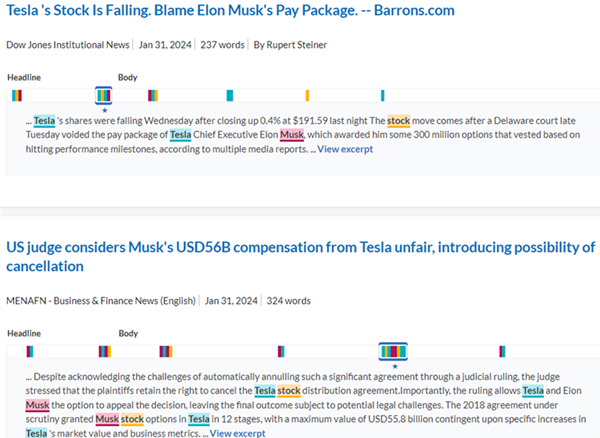
Check out this short video on Search Term Maps on Lexis+