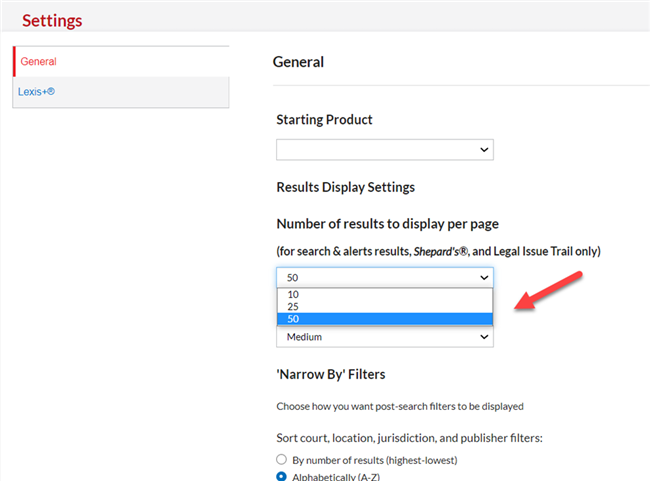![item image]()
9 Feb 2023
Author : Jocelyn Sagherian
$core_v2_ui.GetViewHtml($post.File.FileUrl, "%{ AdjustToContainer = 'true' }")
Knowledge and Research Consultant Tip: See More Search Results Faster on Lexis+® with Settings
Are you limited to 10 results on a page when viewing search results? If you would like to scroll through more, a simple settings change can help. Start by selecting the three dots in the upper right-hand corner, then choose Settings.
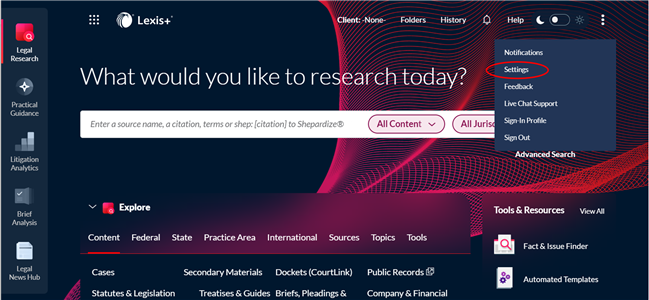
Next, find Results Display Settings > Number of results to display per page (for search & alerts results, Shepard's®, and Legal Issue Trail). You have the option of 10, 25, or 50 results per page.