![item image]()
15 May 2024
Author : InfoPro Community Manager
$core_v2_ui.GetViewHtml($post.File.FileUrl, "%{ AdjustToContainer = 'true' }")
Knowledge & Research Consultant Research Tip: Find Relevant Case Law in Multiple Jurisdictions Quickly Using Ravel View
Looking for a time and cost-effective way to quickly search for relevant cases in different jurisdictions, simultaneously? Consider using Ravel View which shows your top 75 case search results and graphs the citing relationships between them. Each circle represents a case—the bigger the circle, the more the case has been cited by other cases.
Simply run your search terms, select the Ravel View icon on the upper right-hand side, and view your results. To choose a specific jurisdiction, select Filters on the left-hand side.
Using Ravel’s graphical interface, you can easily toggle between state and federal jurisdictions to determine the most cited cases for multiple jurisdictions, quickly. Here, we’ve selected New Jersey:
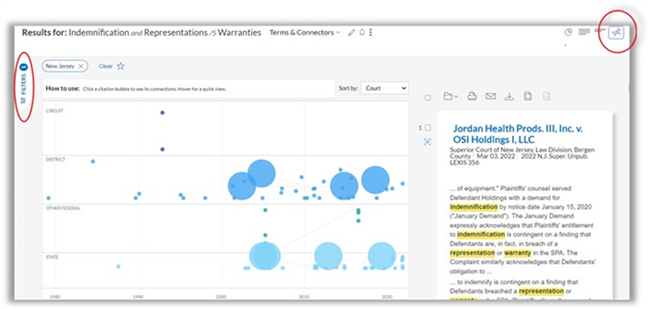
Using filters, you can then view the same results for New York:
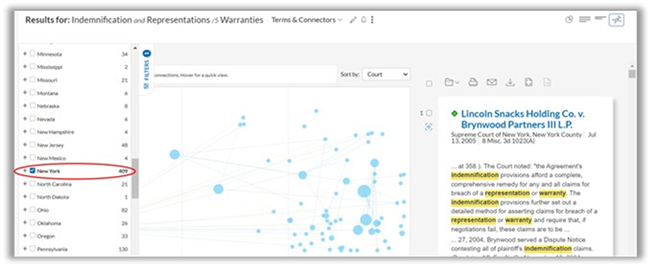
Another advantage is the ability to quickly view Shepard’s treatment right from the screen. You will gain an immediate grasp of how seminal cases have been treated by subsequent courts in your jurisdiction!