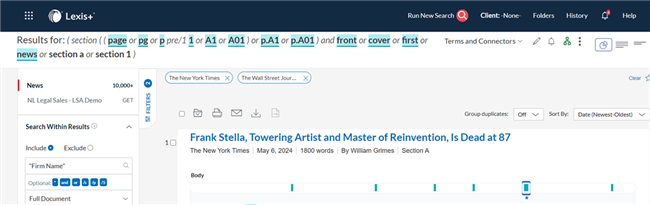![item image]()
7 May 2024
Author : Lindsey Watson
$core_v2_ui.GetViewHtml($post.File.FileUrl, "%{ AdjustToContainer = 'true' }")
Knowledge & Research Consultant Research Tip: Narrowing a News Search to Front Page or Lead Section Articles
Lexis is known for our news collection, but sometimes there is a need to narrow this down to front page news or lead articles. Let’s say you are searching for references to a firm that appeared on the front page of the New York Times or Wall Street Journal, specifically. Here’s how you could construct a search:
Add Wall Street Journal and New York Times (or any other newspapers) as search filters in the search box by typing in the source names and clicking on the magnifying glass icon. This automatically narrows your content to News:
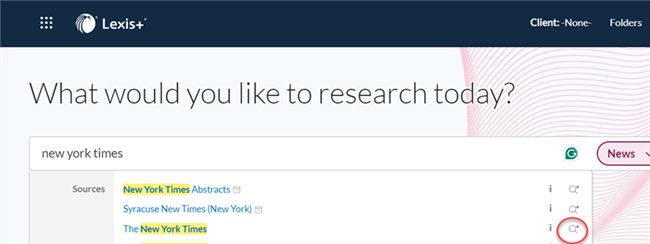
To search front page news use the search below:
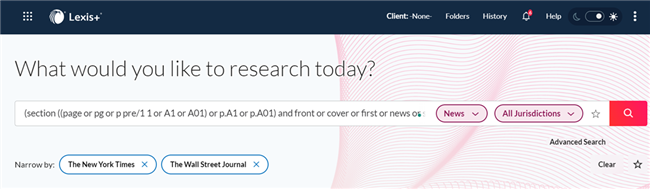
(section ((page or pg or p pre/1 1 or A1 or A01) or p.A1 or p.A01) and front or cover or first or news or section a or section 1)
Click enter or search to see the results. Then use Search Within Results to find specific references to the firm name, key word, or organization: