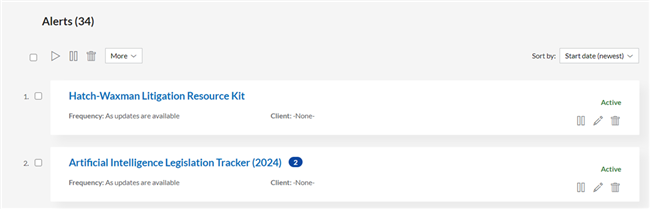![item image]()
30 Apr 2024
Author : InfoPro Community Manager
$core_v2_ui.GetViewHtml($post.File.FileUrl, "%{ AdjustToContainer = 'true' }")
Knowledge & Research Consultant Research Tip : Staying Up to Date on Practical Guidance Documents
Set an alert on your favorite Practical Guidance documents and get notified when the document is updated.
The benefits of document-level alerts:
- Track legal and practice developments more seamlessly
- Ensure you are using the most up-to-date language and guidance
- Have peace of mind that you are giving the best and most current legal advice
How to set up document alerts:
Once you have accessed a document you want to add an alert to, click the alert bell icon at the top of the Practical Guidance document window. This will automatically create the alert and save it to your alerts profile page.
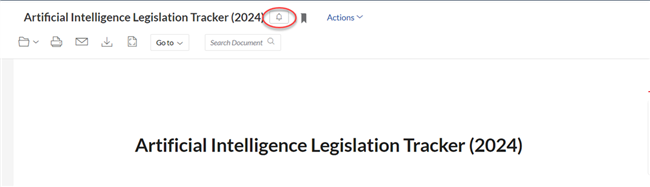
View and Manage Alerts:
View, filter, edit, or delete alerts through the alerts profile page by clicking the More>Alerts menu in Lexis or the Alert icon at the top right of Lexis+.
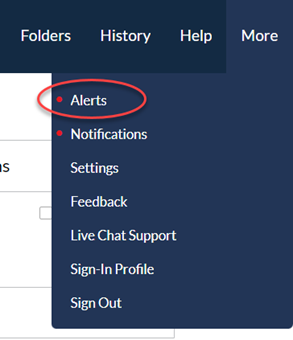
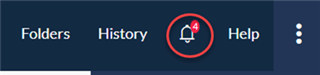
You can also view documents through the alerts profile page: