![item image]()
10 Oct 2024
Author : Lindsey Watson
$core_v2_ui.GetViewHtml($post.File.FileUrl, "%{ AdjustToContainer = 'true' }")
Knowledge & Research Consultant Research Tip: Use Shepard’s® BriefLink to Hyperlink Documents in a Snap!
Shepard’s BriefLink allows you to easily upload a document for quick embedding of Shepard’s Signal indicators or hypertext case links directly within the document. BriefLink is great for hyperlinking briefs, motions, or other court documents, but it can also be a great tool to use with articles or syllabi.
To access BriefLink in Lexis, click on the product grid and choose Shepard’s BriefLink:

In Lexis+ or Lexis+ AI, go to the Tools tab in Explore Content and select BriefLink:
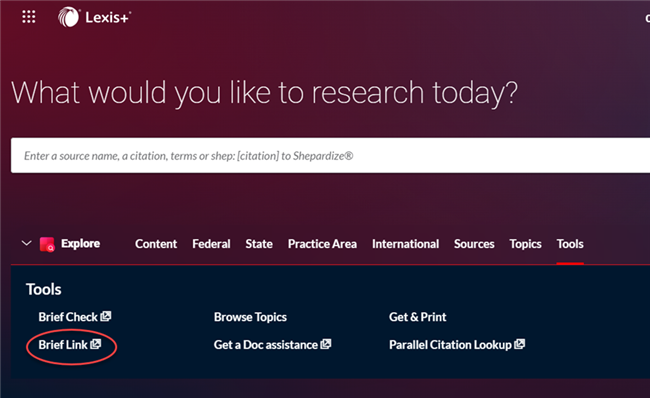
Within BriefLink, upload your DocX or PDF document and click Next. You have the option to include Shepard’s Citation information or just the permalinks to cited documents:
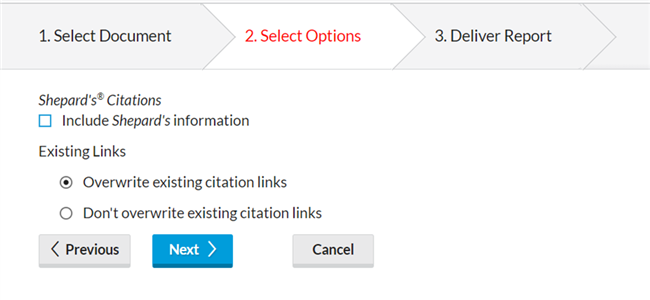
Next, you can choose to email, download, or add your report to a Lexis folder. NOTE: Disable any pop-up blockers to receive your report.
Both hyperlinks and Shepard’s information (should you choose to include it) will appear throughout the document as clickable links and will take you directly to the document or Shepard’s report on Lexis.
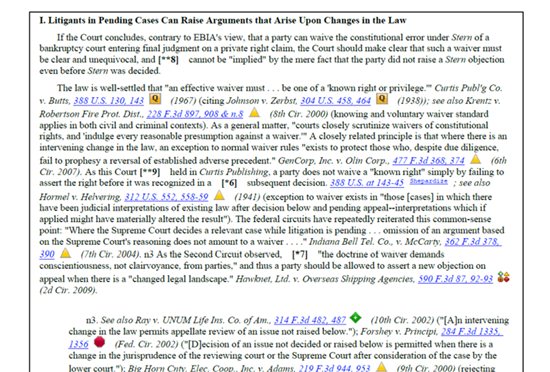
For more information, please reach out to your Knowledge & Research Consultant.