![item image]()
31 Jul 2024
Author : Lindsey Watson
$core_v2_ui.GetViewHtml($post.File.FileUrl, "%{ AdjustToContainer = 'true' }")
Knowledge & Research Consultant Research Tip: Using Brief Analysis to Extract Citations from a Document
When you receive a request to pull multiple documents at one time, you can turn to Brief Analysis for fast results.
From the Document Analysis Experience, select Brief Analysis. Then click Start under the Analyze a Brief or Passage section.
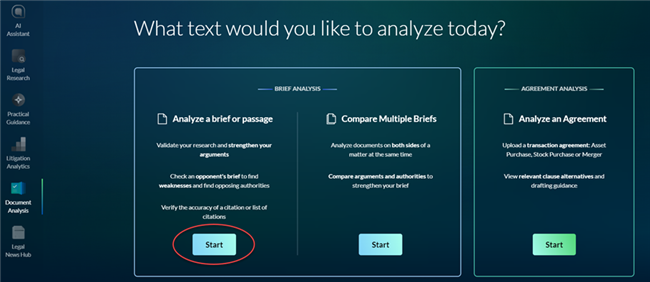
From here, you can upload a document you wish to extract authority from or you can copy and paste text into the text box. Then, select Citation List from the radio buttons on the right and click Start Analysis:
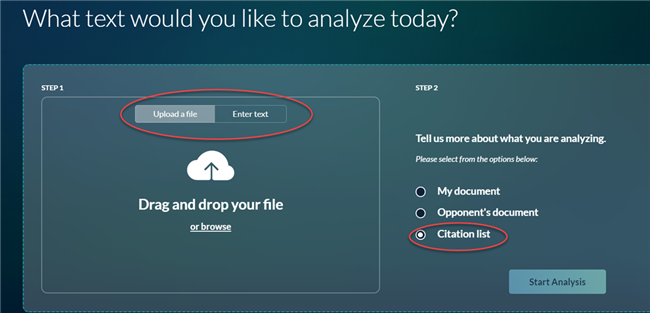
Our extractive AI scans the document for cites and extracts them into a dashboard view.
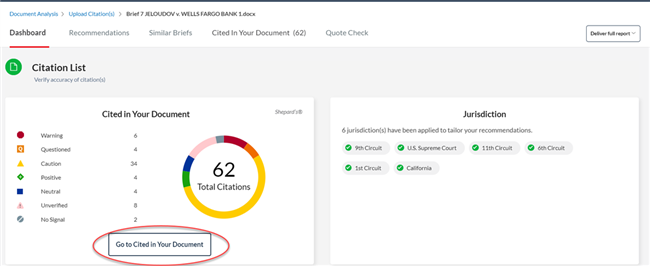
To see a list of all citations, click Go to Cited in Your Document. This will display your results along with the Shepard’s treatment for the citations.
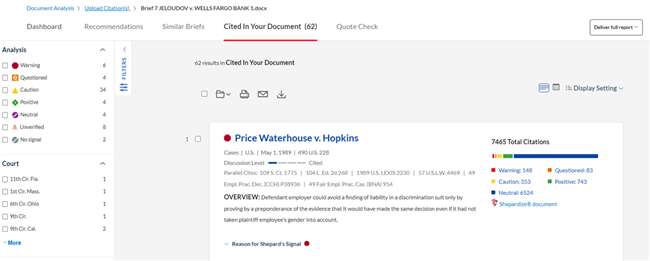
Note that the pink Unverified signal or the No Signal indicator could be because the document is cited differently in the document than in Lexis or there is an error in the citation. Brief Analysis will attempt to provide a suggested document that may be the one you’re looking for:
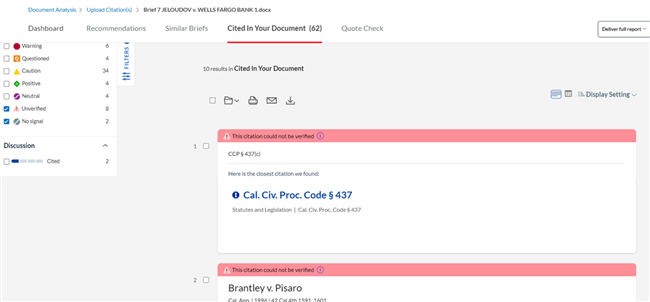
From the list view, you can select the documents you would like to share and then print, email, download, or save those documents to a folder with just a few clicks!
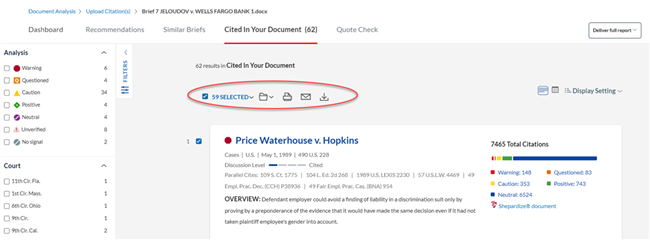
For more information, please reach out to your Knowledge & Research Consultant.