![item image]()
14 May 2025
Author : Lindsey Watson
$core_v2_ui.GetViewHtml($post.File.FileUrl, "%{ AdjustToContainer = 'true' }")
Lexis+ Pinpoint Makes it Easy to Conduct Practice Area and Fact/Issue Based Research
Complete hours of research in minutes! Lexis+® Pinpoint is a unique practice-area specific solution that helps researchers find resources pertinent to the issues, topics, and facts specific to the topic they’re researching. Search results are presented in a visual (and customizable) dashboard that enables users to quickly get a comprehensive overview of the landscape of available material and allows them to easily navigate and filter to areas of interest for a more complete understanding of the key components of a case.
How it works:
- Extractive artificial intelligence enabled search includes more than 6,000 practice-area-specific terms of art, understands nuances and finds variations that previously might have been missed—or taken hours to locate.
- Case Graph connects caselaw results to corresponding dockets, motions, pleadings, briefs, cited statutes and more to ensure you don’t miss anything.
- Your results dashboard integrates traditional legal research with authoritative practice area resources, legal analytics data and non-legal content in one convenient location.
Pinpoint covers over 36 practice areas as part of your Lexis+® or Lexis+ AI® subscription:
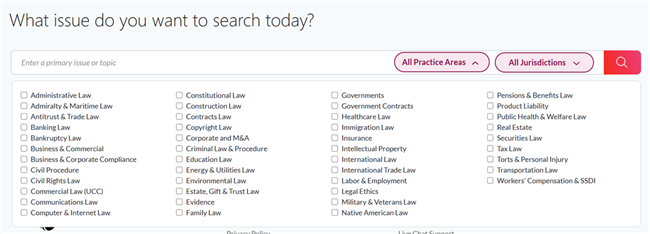
How to Access:
Access Pinpoint from the Tools & Resource section of Explore Content (note, law school users will find it when clicking View All next to Tools & Resources):
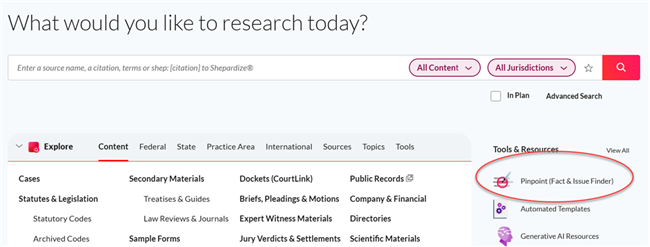
View and sort by case specifics. No need to start a legal research project with the internet. Pinpoint has been designed with state-of-the-art technology to include over 6,000 practice-area-specific terms of art. Simply select a practice area and then type in the primary issue or select one of the suggestions from Pinpoint’s word wheel.
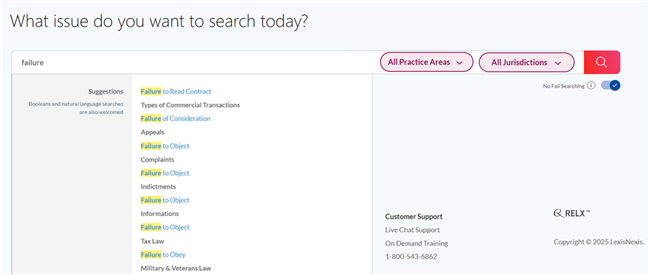
Be confident you have the full picture. Results are displayed in the interactive results dashboard providing a vast overview related to the topics, issues, and facts.
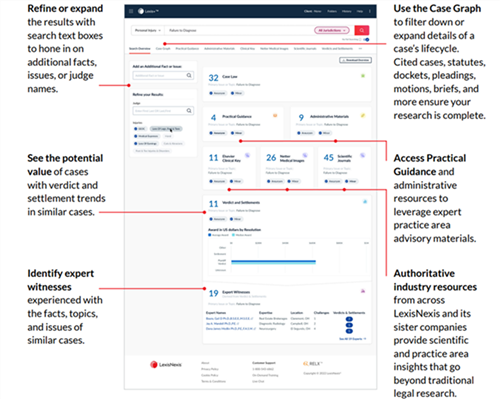
No Fail Searching allows users to add as many facts or issues as they need to get relevant results. If a certain content category does not contain all of the search terms, this search will rerun without the term that caused zero results in that content set. Users can easily see if certain words were eliminated from their search for a particular content set and can also add or remove words themselves by simply clicking the chip to turn the words on or off for a specific content category.
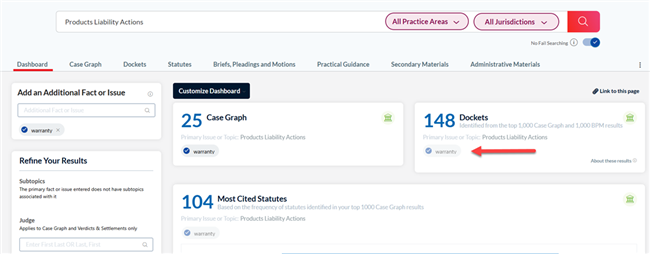
If you have any questions, please check with your Knowledge & Research Consultant, your account team, or your law school Lexis representative!