![item image]()
13 Jun 2025
Author : Lindsey Watson
$core_v2_ui.GetViewHtml($post.File.FileUrl, "%{ AdjustToContainer = 'true' }")
Nexis Newsdesk™ Add Email Ingestion
Email Ingestion is a new feature in Nexis Newsdesk™ that enables users to seamlessly feed email subscriptions directly into the platform. By adding external email subscriptions, users can automatically ingest newsletters, press releases, and other email content, making it easier to centralize, search, and monitor critical updates alongside other media sources.
To get started:
Click the Manage Sources tab. You will see a new category in the list to the left: Email Subscriptions.
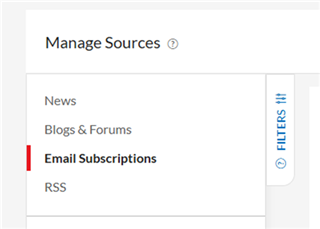
To add a new subscription, click the +Add Source button at the top right:
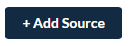
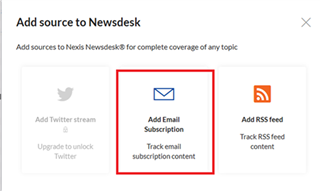
A popup will appear with instructions and a customized email address to use when integrating new email subscriptions.
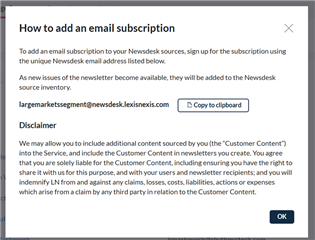
Visit the newsletter sign up page of the newsletter you want to add and follow the instructions from the popup. For example, to ensure the weekly InfoPro newsletter is included as an email subscription, go to www.lexisnexis.com/community/infopro/ and click “Subscribe to Newsletter”.

Then use the unique user email address included in your popup above to sign up. If the subscription requires validation, the first email pulled in under that new subscription will be the verification email.
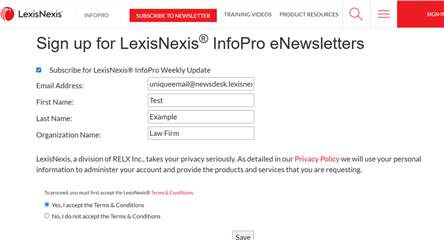
You can also set up a rule in Outlook to auto-forward emails to Newsdesk. If forwarding, you can change the name that is automatically assigned. Click the three dots to the right of that email newsletter, select “Get Source Info.”

Edit the title using the Source field. Click the Save button to preserve the changes.
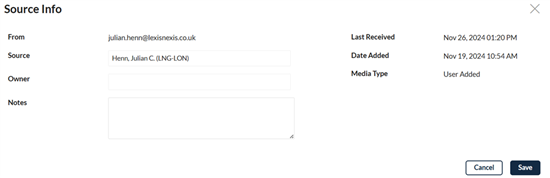
Adding your email subscriptions to a Newsdesk search:
Once you have integrated your email(s) into Newsdesk, ensure they are included in a search by selecting the “RSS/Email Subscriptions” box in the Content Types box.
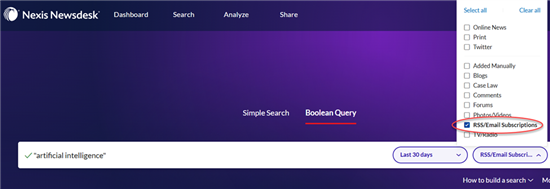
For additional help or questions, please visit Nexis Newsdesk Help or reach out to your Lexis Account team.