![item image]()
22 Feb 2023
Author : Lindsey Watson
$core_v2_ui.GetViewHtml($post.File.FileUrl, "%{ AdjustToContainer = 'true' }")
Nexis Newsdesk™ Tip of the Month: Curating Results Using Clips and Clipping Feeds
Clips and Clippings Feeds are helpful tools that allow you to tightly control which articles you want to include in a newsletter, chart, or export feed. Feeds are basically folders where you can hold important articles for publishing, analyzing or even archiving. Because clippings feeds are created by you, they ensure that only relevant content specifically selected is included in a newsletter or analysis.
Clippings feeds are also useful for editors who want to review what researchers select for a newsletter or may want to add comments, or change articles before distribution. Here’s how to use clips and clippings feeds:
Creating a Clippings Feed
Start by opening or running a search. You can access the clipping tool from the Clip Icon in two ways.
- Click on the Clip Icon below an article or;
- Select boxes next to one or more articles and use the Clip Icon at the top of the results list box to clip them all.
Clicking the icon will open a clippings window:
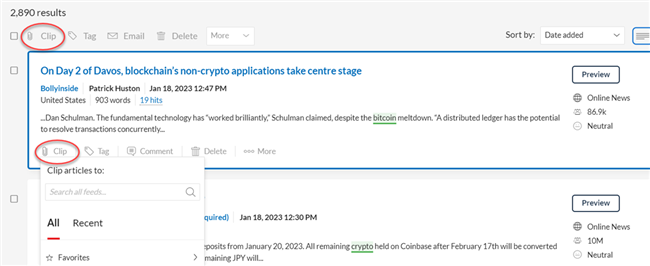
You can create a new clippings feed from the clipping tool by clicking the link at the bottom of the window:

To create a clippings feed from New Clippings, simply give your feed a name and choose the folder where you wish to save it. Remember that you can create folders that help you to organize your search feeds, and the clip tool makes it easy to drop the clipping feed in the right place.
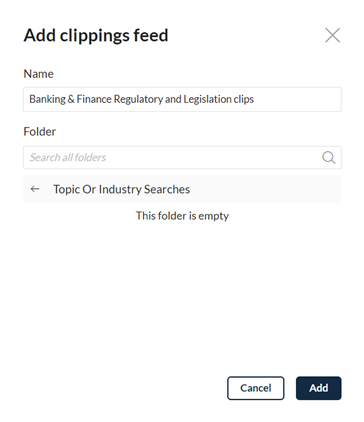
Learn more about Nexis Newsdesk™ here.