![item image]()
17 Aug 2023
Author : Bridget MacMillan
$core_v2_ui.GetViewHtml($post.File.FileUrl, "%{ AdjustToContainer = 'true' }")
Nexis Newsdesk™ Tip of the Month: Duplicate Search Option in Actions Menu
One approach to be more efficient when setting up searches on Newsdesk is to copy an already existing search, and then edit it to reflect the current topic you are working on.
You’ll find the Duplicate Search option when you open a search and go to the Actions drop-down menu. It is the first option available:
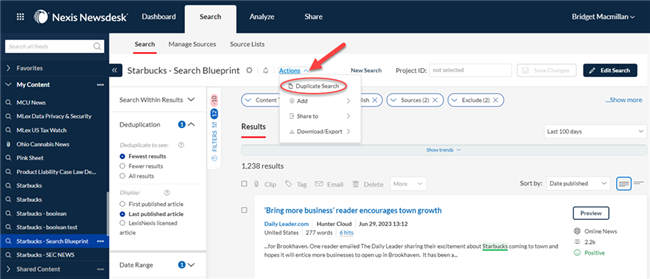
Once you select Duplicate Search, your next step is to give the new search a name. In this case, I am using my Starbucks – Search Blueprint search as a starting point for search focused on Netflix; I delete the Starbucks – Search Blueprint name and replace it with Netflix:
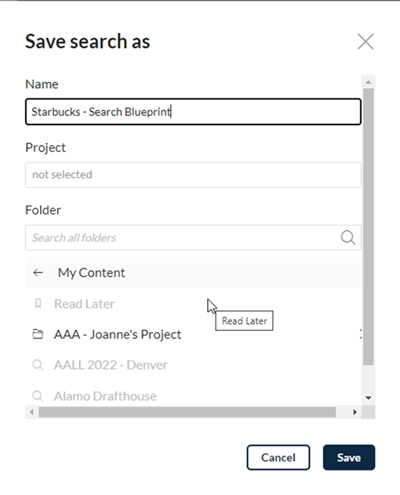
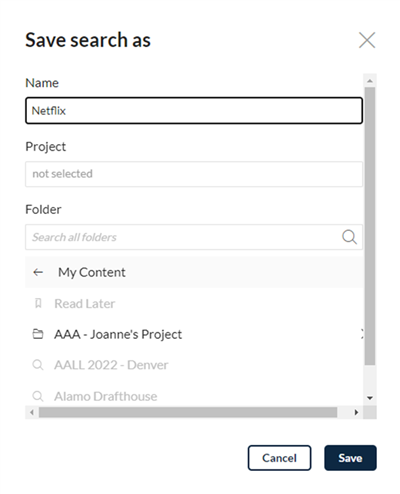
Once I hit Save, I am returned to the search results page, and now I edit the search, removing terms focused on Starbucks and replacing them with terms focused on Netflix, and tweaking the search in any other way I find helpful:
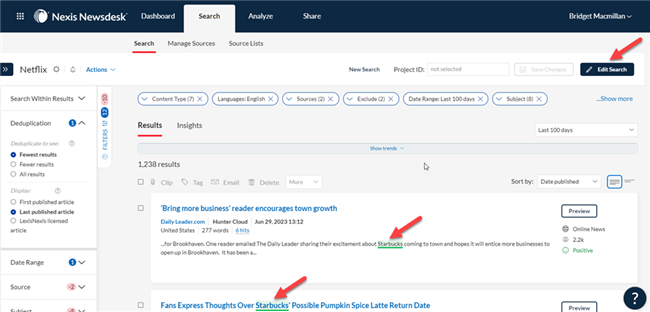
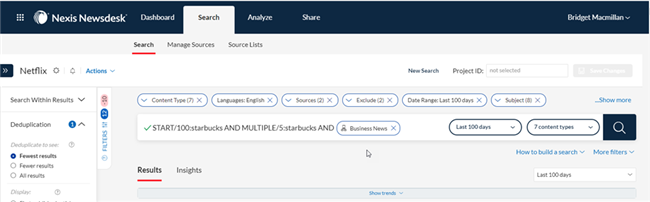
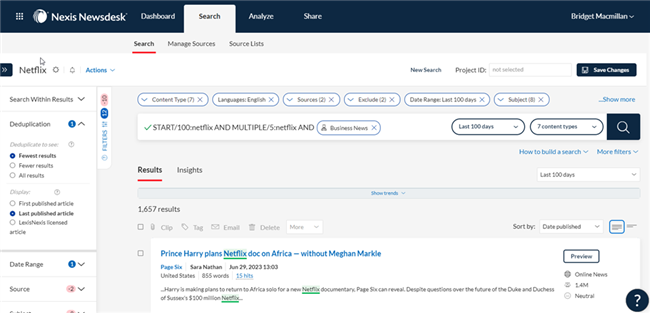
If you are creating searches focused on similar entities, like public companies, hospital systems, various industries, etc.; and you’ve created a search and selected filters you want to use again, the Duplicate Search option makes it easy to repurpose your work.