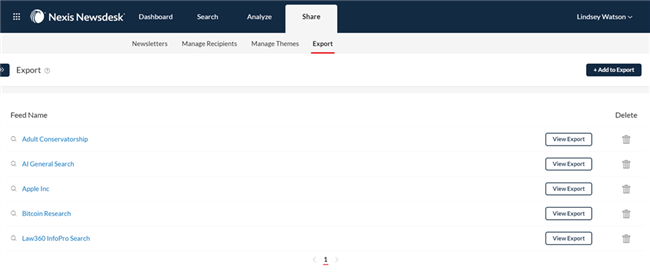![item image]()
20 Sep 2023
Author : Lindsey Watson
$core_v2_ui.GetViewHtml($post.File.FileUrl, "%{ AdjustToContainer = 'true' }")
Nexis Newsdesk™ Tip of the Month: Exporting Searches to Intranet Site or Sharepoint
Did you know your Newsdesk searches can be shared with your organization via a portal, intranet, or site like Sharepoint?
After you have created a search and saved it, click the Actions drop down menu at the top of the page near your search name:
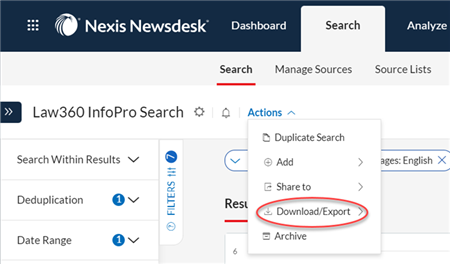
Expand the Download/Export section and select “Export with…”
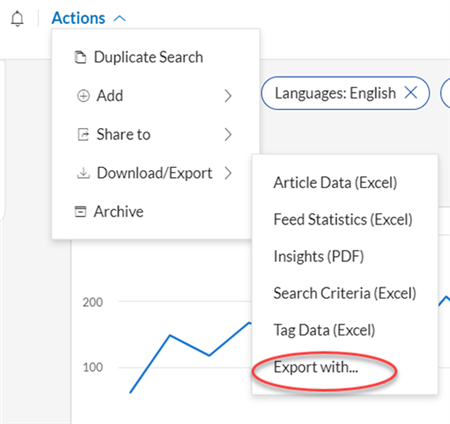
This transforms your search data into an RSS feed that can be customized for your intranet, portal, or other sharing site:
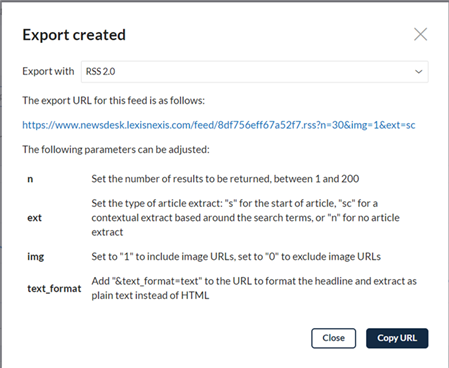
Just copy the URL and use the instructions to make any changes to the way the feed displays.
You can view all your Exports and create new ones from the Share tab as well! Just click on Export: