![item image]()
17 Jul 2025
Author : Bridget MacMillan
$core_v2_ui.GetViewHtml($post.File.FileUrl, "%{ AdjustToContainer = 'true' }")
Practical Guidance Offers Two State Law Survey Tools
The next time you are challenged to compile a multi-state law survey, check Practical Guidance to see if the topic is covered in one of the tools.
First, access Practical Guidance from the experience bar, and then click on the View All link within Tools & Resources:
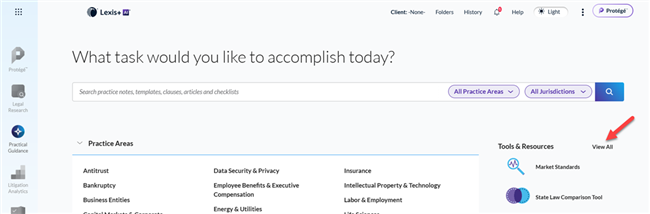
Scroll through the list until you see both the State Law Comparison Tool and the State Law Surveys.
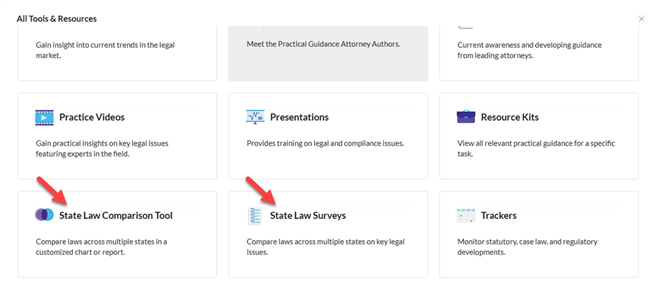
You want to check both to see if your topic is covered. They are different tools with different content, they are not duplicative.
The State Law Comparison Tool allows you to build a custom survey by moving through a template. You select the Practice Area, Topic, Jurisdictions, and Questions you want included. Recent enhancements include an option to select federal laws where applicable, and the ability to download to a word document, PDF, or excel spreadsheet.
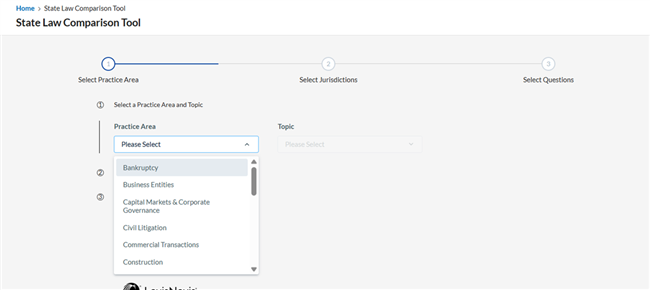
The State Law Surveys are already crafted and compiled for you. Currently, there are 404 covering 24 practice areas. You access the document and then download it in its entirety. If you don’t need all the jurisdictions, you can edit the word or PDF document after you’ve downloaded it.
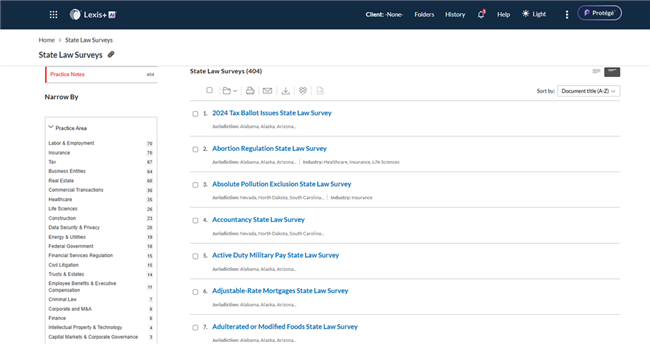
Give these tools a try the next time you face the task of creating a multi-state survey. You may find your task is already completed!
If you have any questions, please contact your Knowledge & Research Consultant or account team.