![item image]()
22 May 2025
Author : Lindsey Watson
$core_v2_ui.GetViewHtml($post.File.FileUrl, "%{ AdjustToContainer = 'true' }")
Recent Enhancements in Lexis+ AI - Ask Protégé
The "Ask Protégé" feature is now available for case results in Legal Research. This allows researchers to seamlessly integrate AI into their traditional legal research workflow by enabling them to ask contextual questions about their case search results and on individual cases.
Ask Protégé within Search Results
- When you run a Boolean or natural language search in Legal Research, you will see the Ask Protégé button at the top. Click on Ask Protégé and a Protégé panel will appear to the right. It will include the Top 10 results from your search:
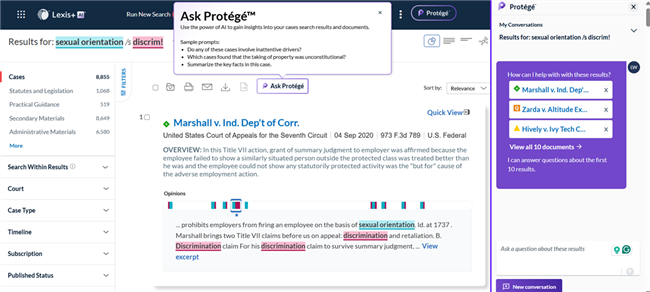 |
|
- Enter a prompt to ask a legal question. At this time, you can only ask a legal question and cannot draft from Ask Protégé in Legal Research.
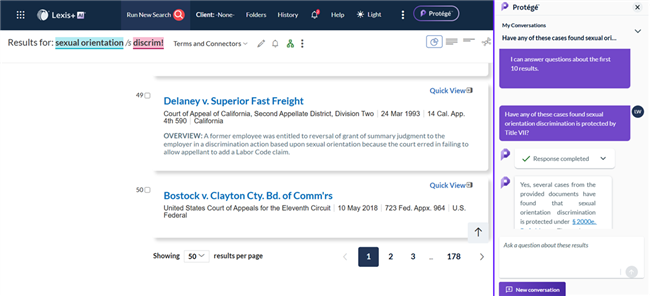
- You can also select individual cases (up to 10) to use Ask Protégé instead of just the top 10 results.
Ask Protégé within a Case
- When you are in a full text case, you will see the Ask Protégé button at the top. Click on Ask Protégé and a Protégé panel will appear to the right. Here you will be able to select from suggested tasks or ask a legal question:
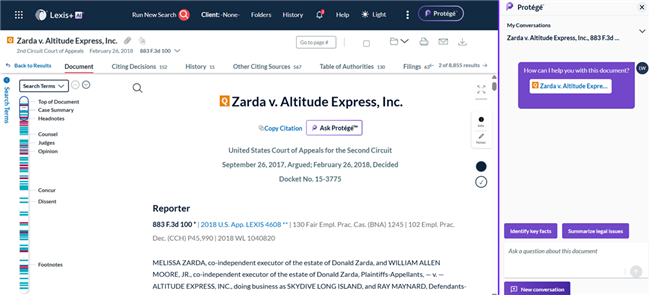
If you have any questions, please check with your Knowledge & Research Consultant, your account team, or your law school Lexis representative!