To produce documents that when redactions are present, the redacted content is burned in, perform the following procedure:
| 1. | Create a new redacted or locate the documents with the redacted contents. |
| 2. | Click the Reports tab and then click on the Document Production button to initiate the wizard. |
| 3. | When the Document Production Wizard opens, click Next to continue. |
| 4. | Complete the steps outlined in the wizard to create the production set with the redacted documents. |
| 5. | Go to the selected output storage destination/location and select a redacted document and verify that the document includes redacted content burned into the image. |
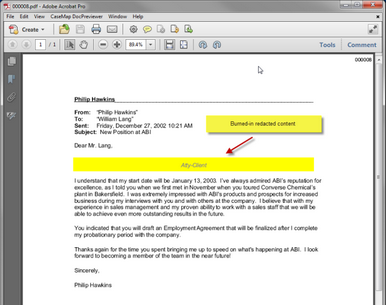
|